Anchors
Reference specific document text by setting up anchors
Set up anchors within your document to pinpoint certain areas of text. Then reference those anchors to call out those areas of your document for the signer.
Set up an anchor
1. Upload a word document
note: anchors are only supported in agreements that originated as word documents. PDFs do not support anchors at this time.
2. Click Edit Document
3. Highlight the text you wish to anchor to.
4. Click Insert Anchor at the top right
5. Name the anchor (spaces will be removed)
6. Click Done.
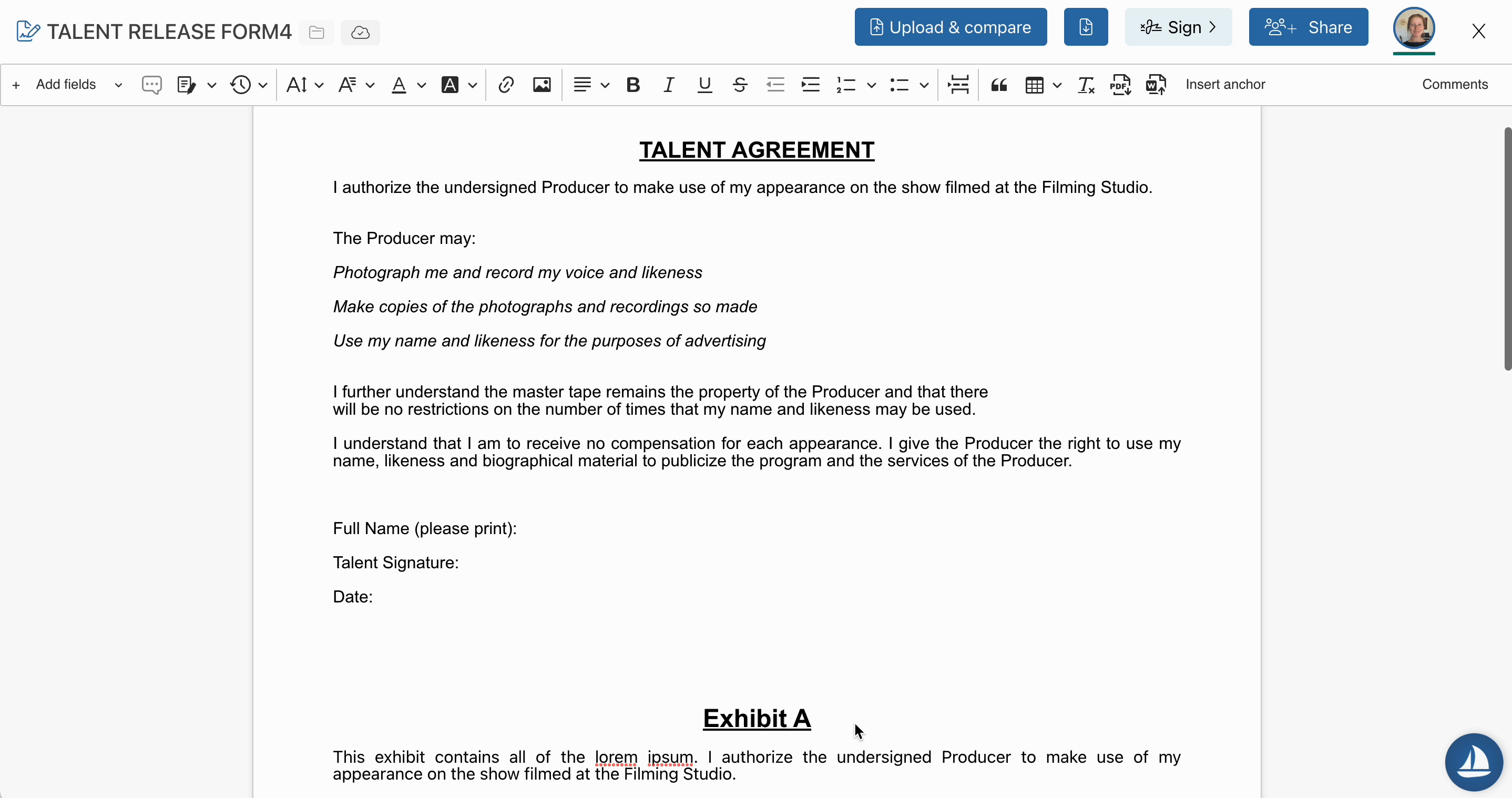
Reference an anchor
1. Click Sign at the top right within the editor
2. Click Signer Preview
3. Click the settings wheel on the View Document item
4. Select your anchor on the right
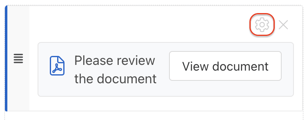
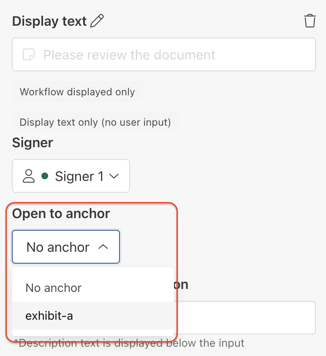
At this point, you can continue to add all of your other inputs as needed and create your link. When the signer clicks the View Document button the document will open directly to the anchor point you selected!