How do I set up an automation?
Automatically send data to Google Drive or Google Sheets upon agreement completion!
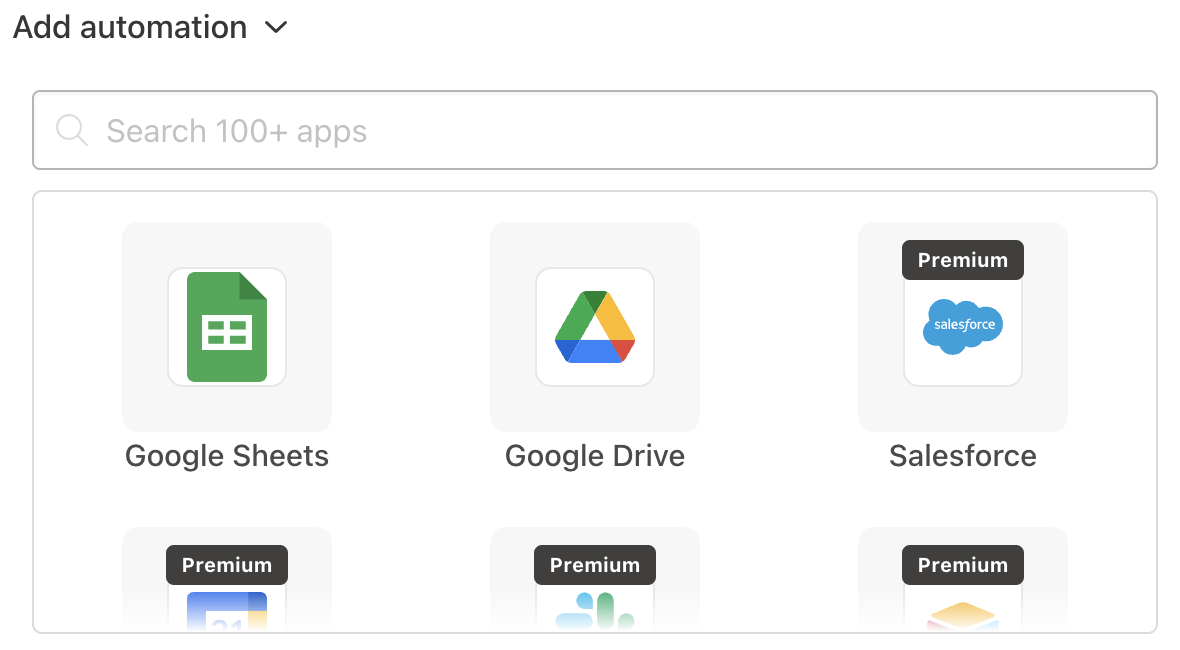
When building a link you can now seamlessly integrate with Google Sheets and Google Drive.
Google Drive
- Simply click Google Drive, login to your Google account, and then select the Folder where you want the agreement data to go.
- A copy of the completed agreement PDF will be saved in the Drive folder of your choice.
- You can select folders from your own drive, or even folders shared with you.
Google Sheets
- Simply click Google Sheets, login to your Google account, and then select the Sheet where you want the agreement data to go.
- A record (row) will be created in the sheet once the agreement has been completed that will include input values as well as metadata.
Watch a quick walk through of setting up a Google Sheets integration: