Comments
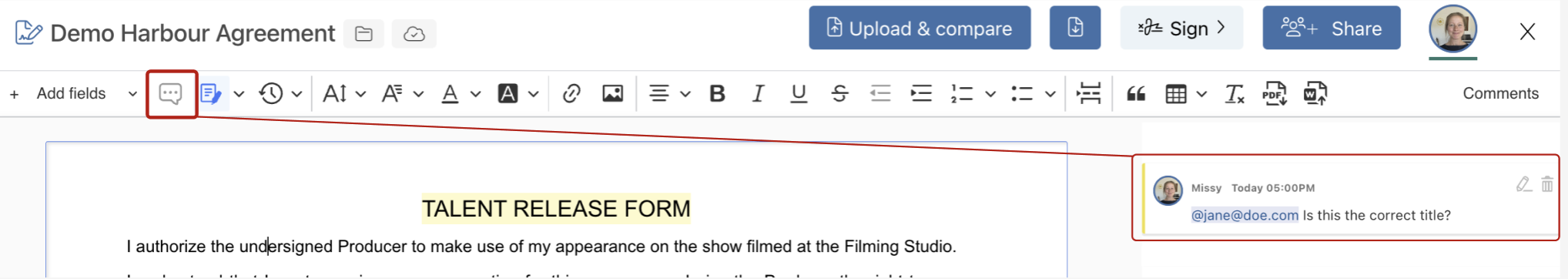
To add a comment, highlight the text you wish to comment on and select the Comment button in the toolbar. The Comment panel on the right will open and you'll be able to add your note.
You can directly @mention anyone who the document is shared with. When you do this an email notification will be sent.
Converse within a single comment. Simply click to reply in-line with the current comment. To accept the comment, click the green checkmark. Delete the comment by clicking the trash can icon.