Convert to PDF option
Upon upload you can convert .doc and .docx files to PDF
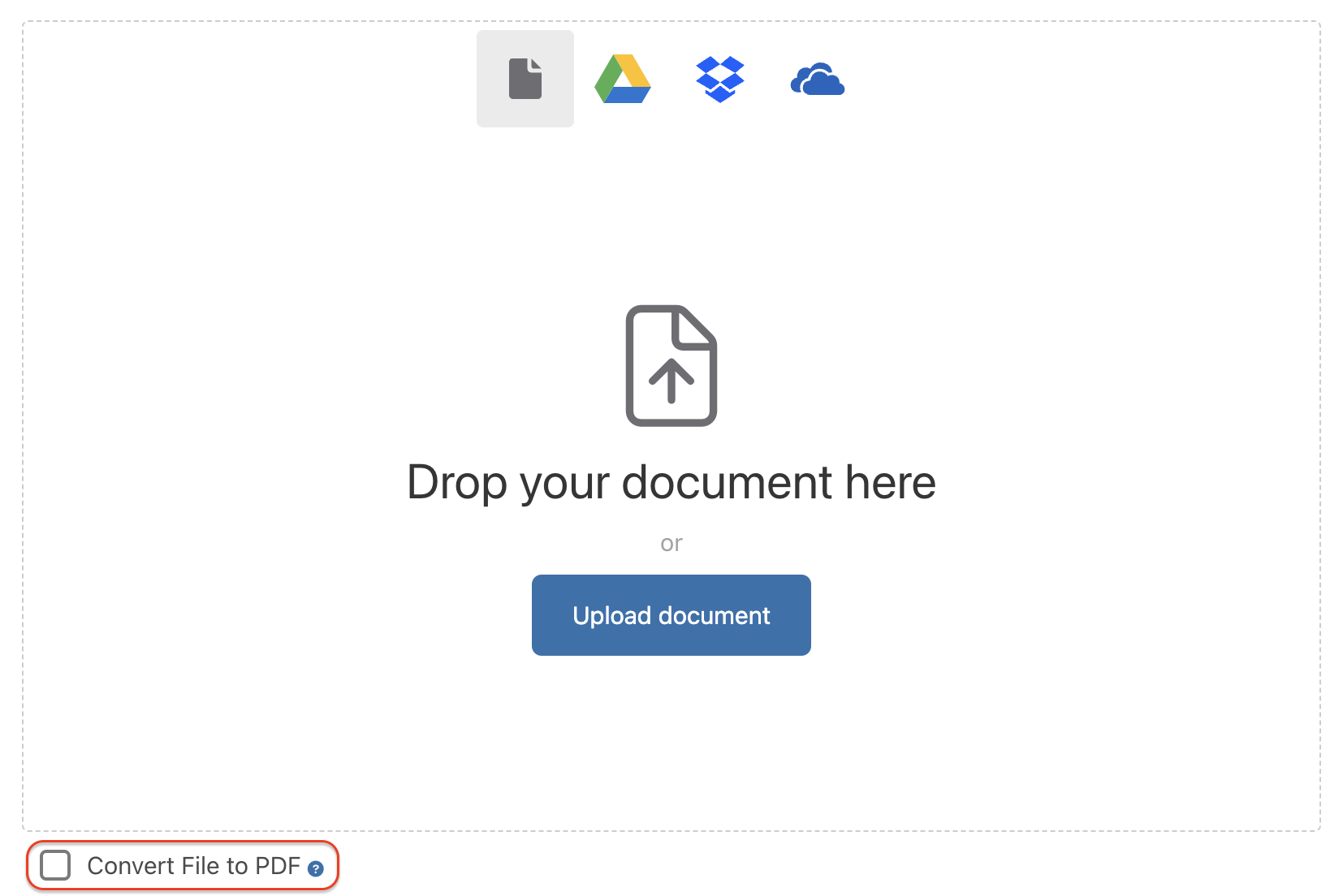
When uploading a document you'll see the option to Convert File to PDF.
This setting will convert the document you've uploaded (.doc or .docx) to a PDF and bring you directly into the Harbour editor. You'll be able to place inputs and annotations on top of the document per usual.
PDF versus Word docs
- PDF files in the Harbour editor behave like an image where all of the inputs you add are on top of the document.
- The inputs will be constrained to exactly where you place them on the document.
- .doc and .docx files in the Harbour editor allow you to place inputs within the document. The inputs are placed within lines of text and not constrained. When input values are entered they will move the other text in the document to adjust accordingly.
When would I want to use a PDF versus a Word doc?
A PDF works great if you have a 100% finalized document that simply needs a signature or a few additional fields added. The PDF preserves exact placement of text and formatting.
If you have a document that has a chance of needing edits or redlines, we recommend keeping the document as a Word doc for more editing flexibility.
Ultimately, the answer is up to you. Give it a try and see what works best for you!
As always, please reach out to the Harbour support team if you've got any additional questions: support@harbourshare.com.