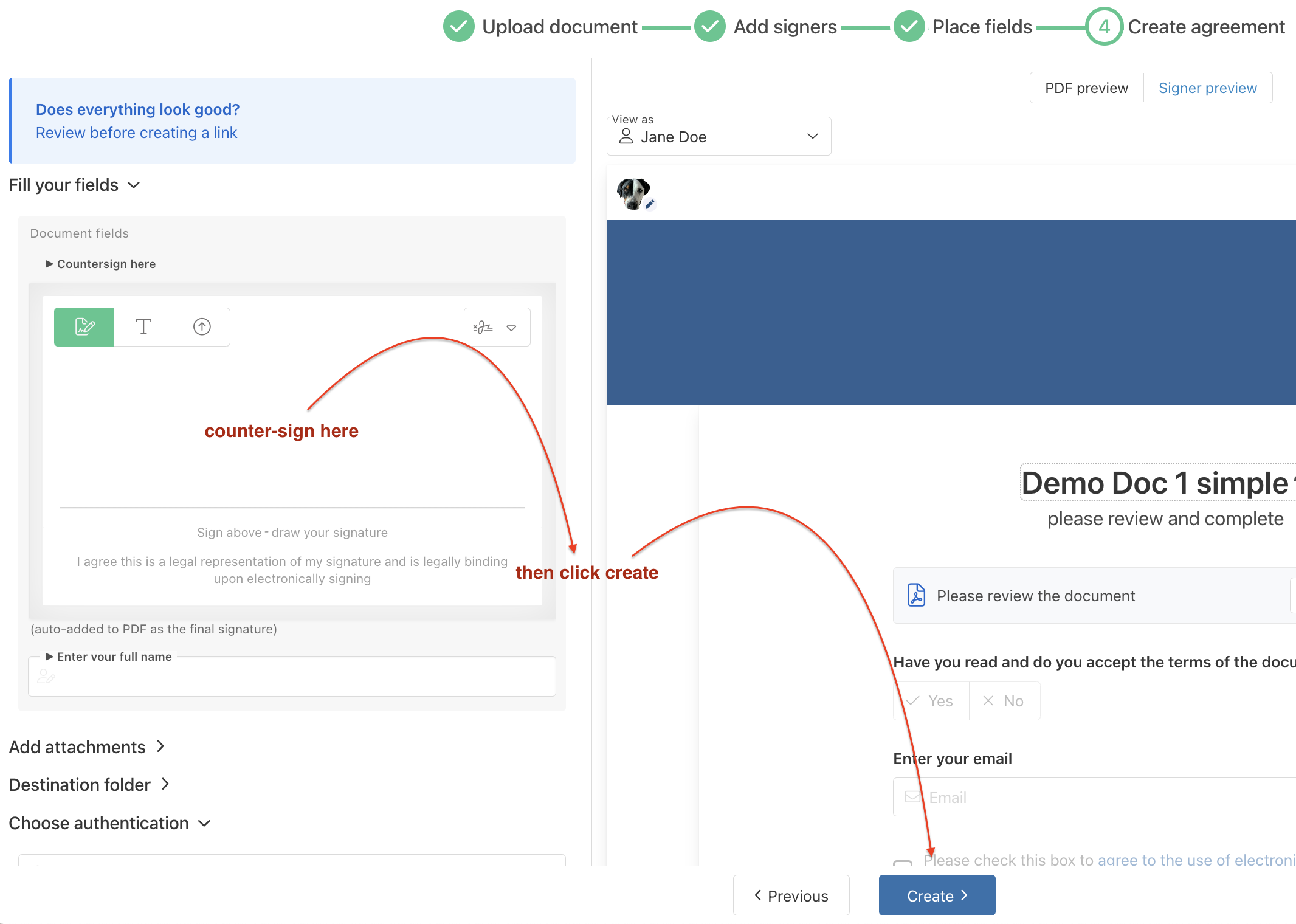How do I add a countersignature?
How do I add myself as an auto-countersigner on a document?
Adding yourself as a counter-signer when creating an agreement is easier than ever!
- Add the other signers (not yourself), and click Next
- Select Agreement Owner at the top left - "Agreement Owner" is YOU the counter-signer
- Drag your signature input on to the document where appropriate
- Select the other signer(s) at the top left and drag/drop inputs as needed
- Click Next
At this point you'll be able to add your counter-signature. After you do this, you can click Create at the bottom center to create your agreement link.
You'll now be able to send out your link for signature and once all other signer(s) have completed the agreement, your counter signature will appear on the document.
Visuals
Add other signers, then click Next:
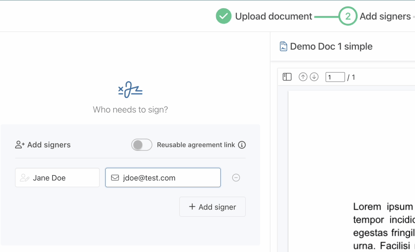
Select Agreement Owner and drag signature block on to document:
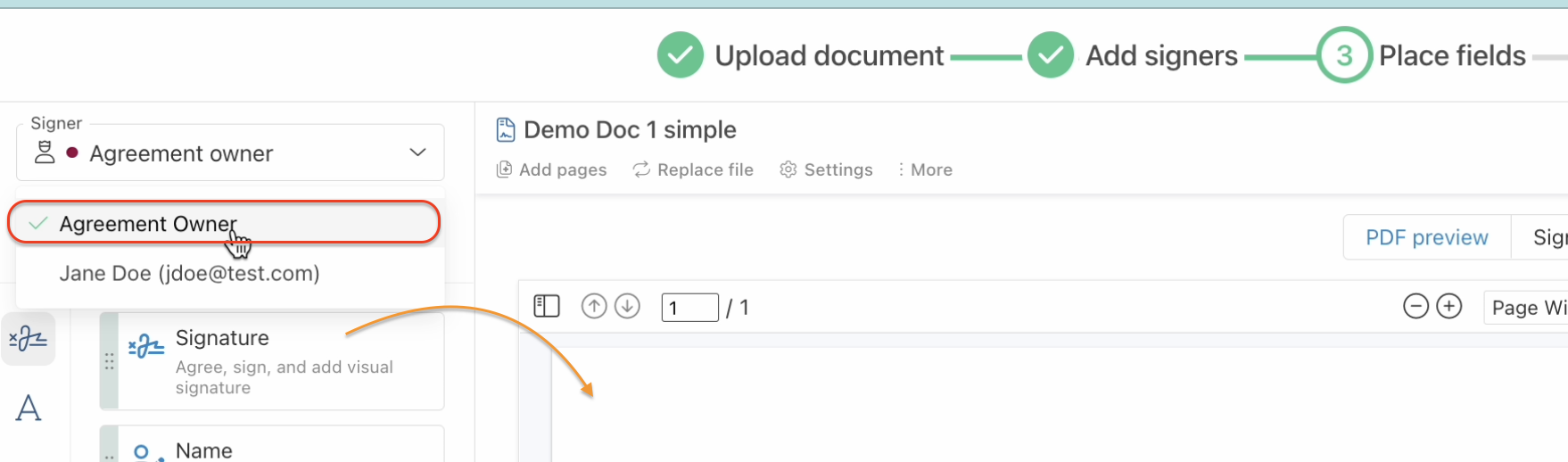
Sign and then click Create: