Edit and Track Changes
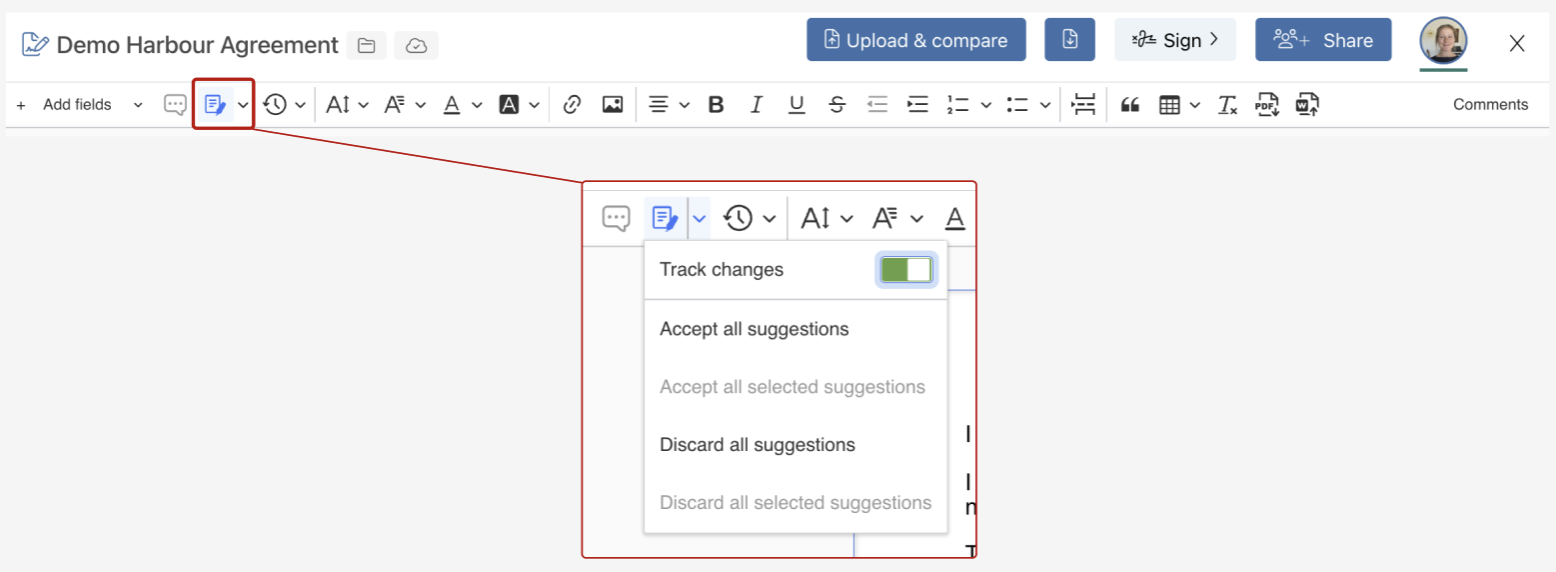 Track Changes will default to ON. As you make edits, the changes will be tracked in real time.
Track Changes will default to ON. As you make edits, the changes will be tracked in real time.
In the toolbar, this setting can be toggled off/on.
In the same menu, you can accept or discard changes to streamline your editing workflow and review your document quickly. You can also click on any change and manually accept/discard that specific update.