Editing Templates
Editing existing templates is quick and easy!
If you are the original creator of a template or an Admin you can go back to edit and make updates.
1. Click New Agreement
2. Click Start from Template
3. Click the 3 dots on the template you wish to update
4. Click Edit Template
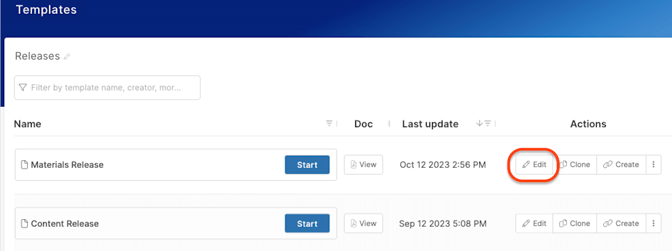
If the template is .doc or .docx based, you will be able to edit any of the text in the document as well as signers and inputs.
If the template is PDF based, you will be able to edit signers and inputs. To update the PDF text itself, you can do so outside of Harbour, then take the steps outlined above. On Step 3, choose to Replace File on the existing template and this will update the underlying PDF with your new document.
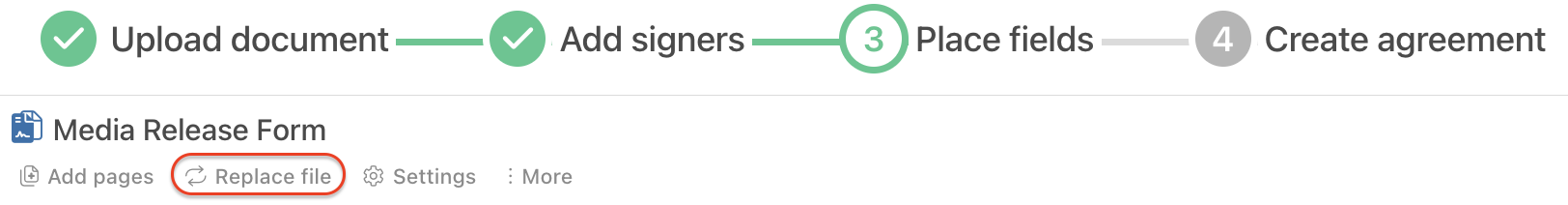
Note, if you replace file you may need to tweak the input placement if the fields have moved on the new document.
Pro-tip: You can also Edit any link from your dashboard and go through the same process to make edits in the document or replace the entire file (if a PDF).