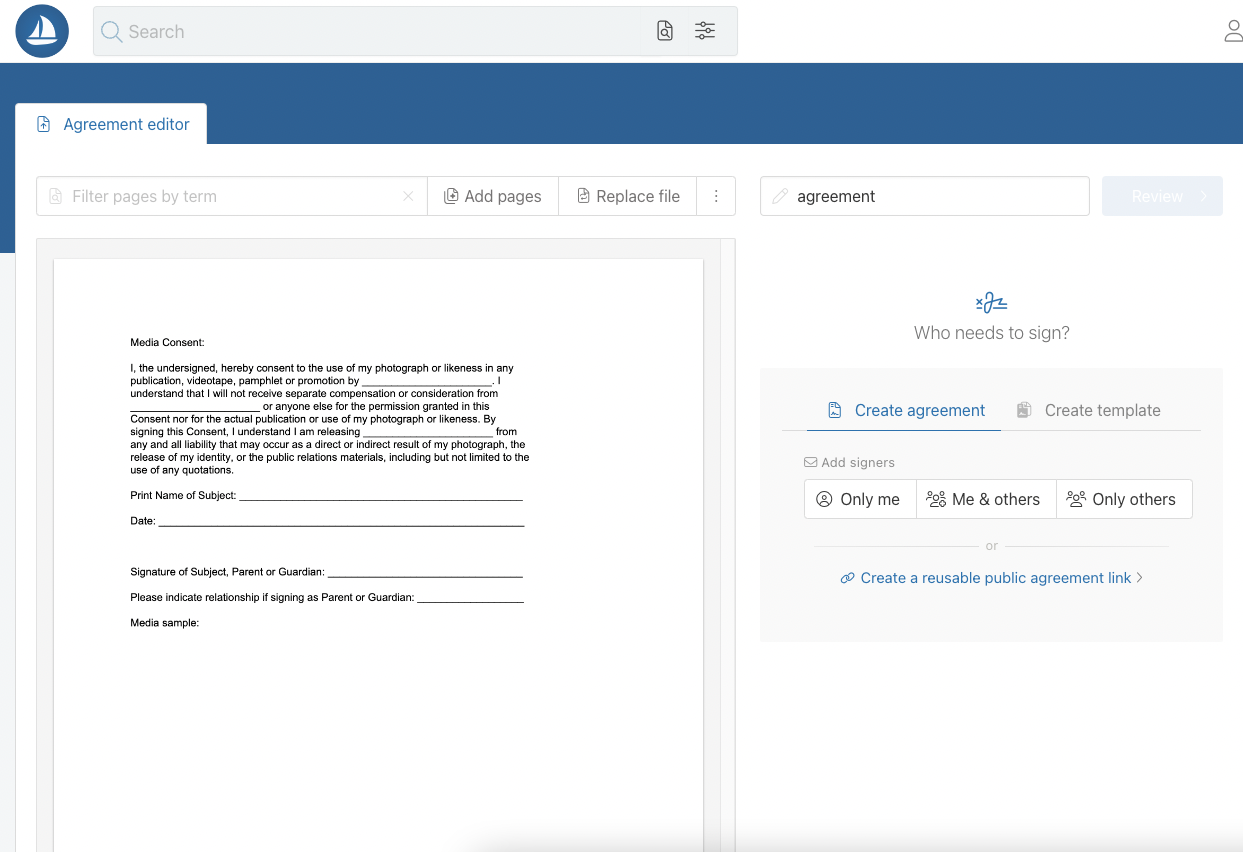Quick guide
1. Install the extensionThe Harbour Google Docs Add-On should be available in the Google Workspace Marketplace
2. Locate and open the Add-On
It should identified by the Harbour logo in the Google Docs sidebar
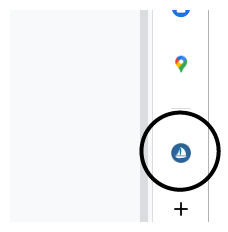
3. Authorize access
Give permission to the Add-On to copy your document into Harbour
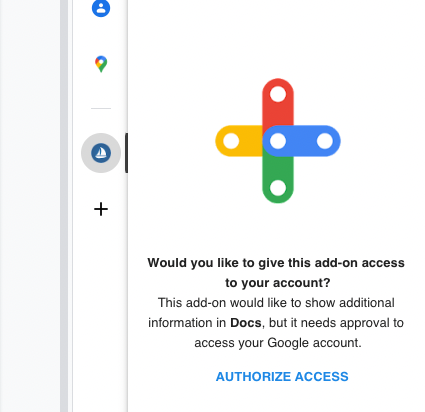
4. Sign in and allow access
Log in using your Google account information (SSO)
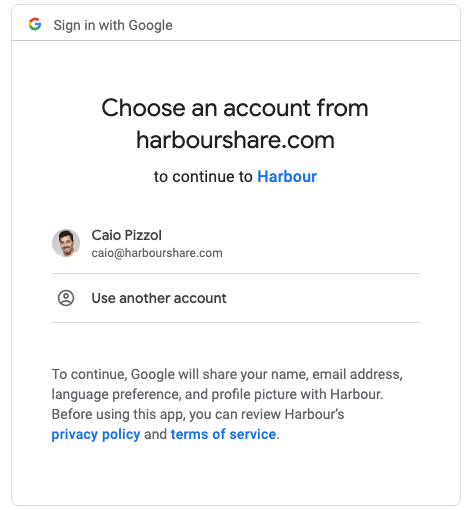
Allow the Add-On access
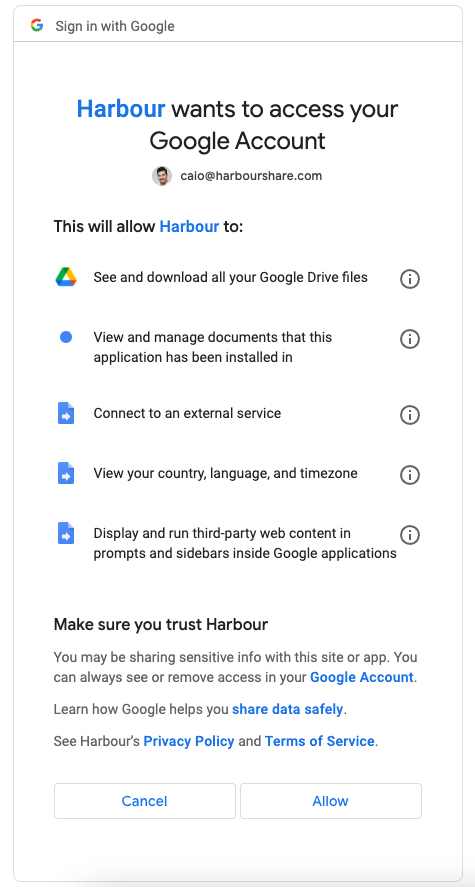
5. Send to Harbour
When you're ready, convert your final version into a sign-able agreement in Harbour.
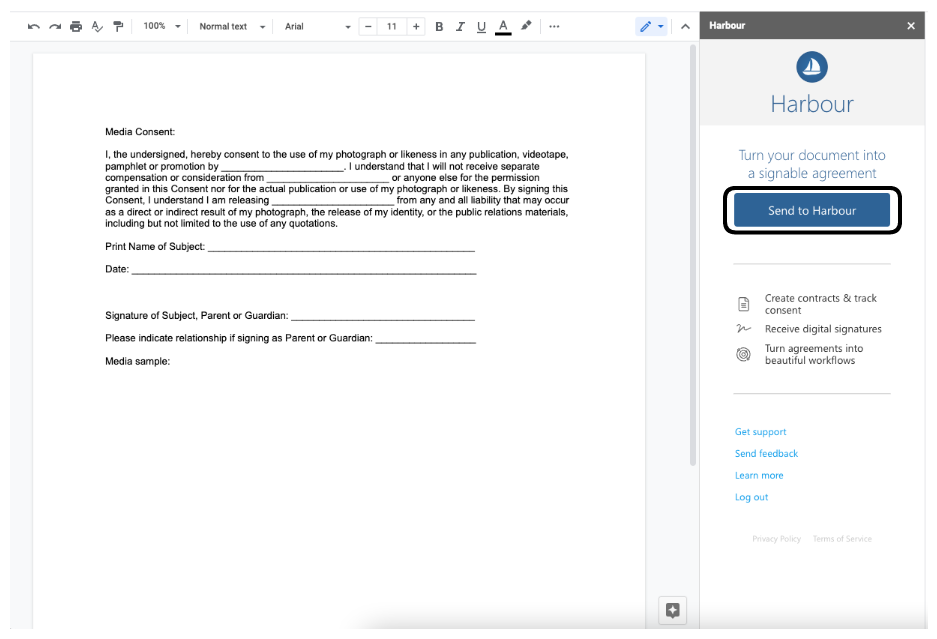
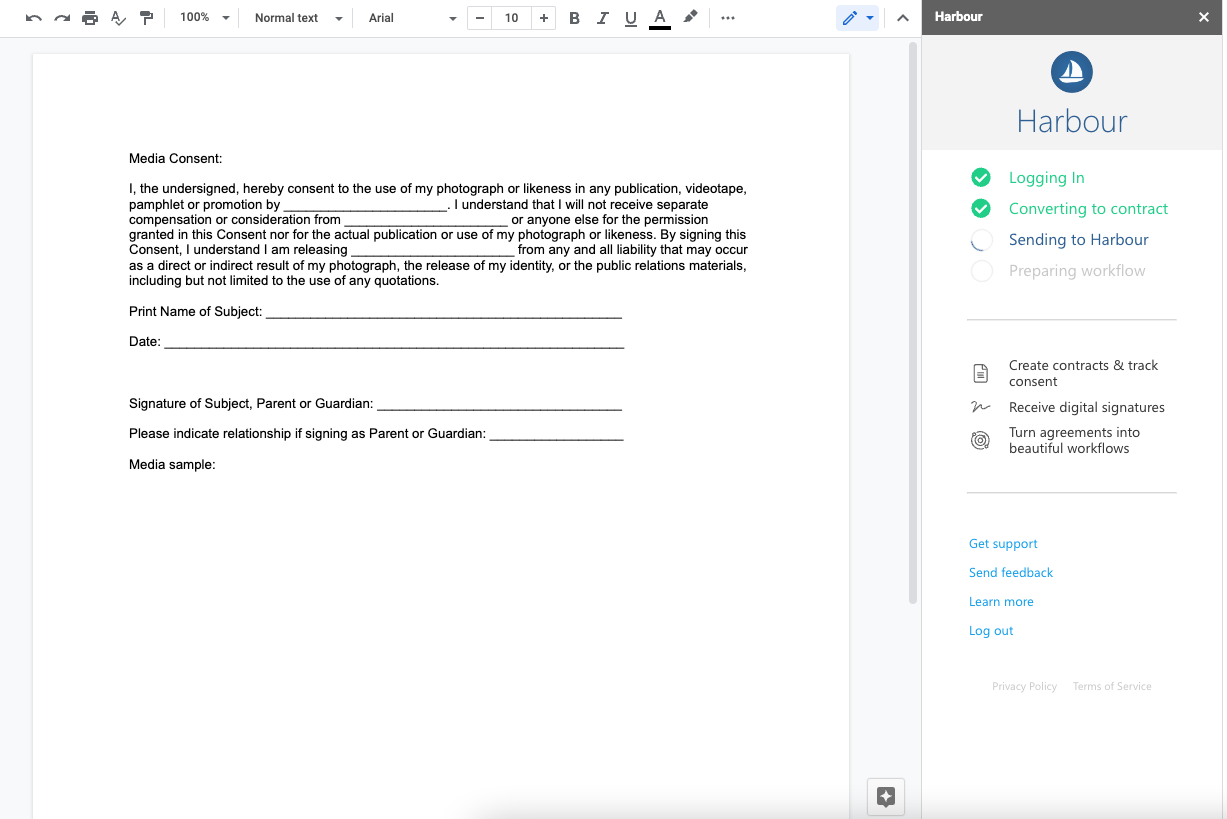
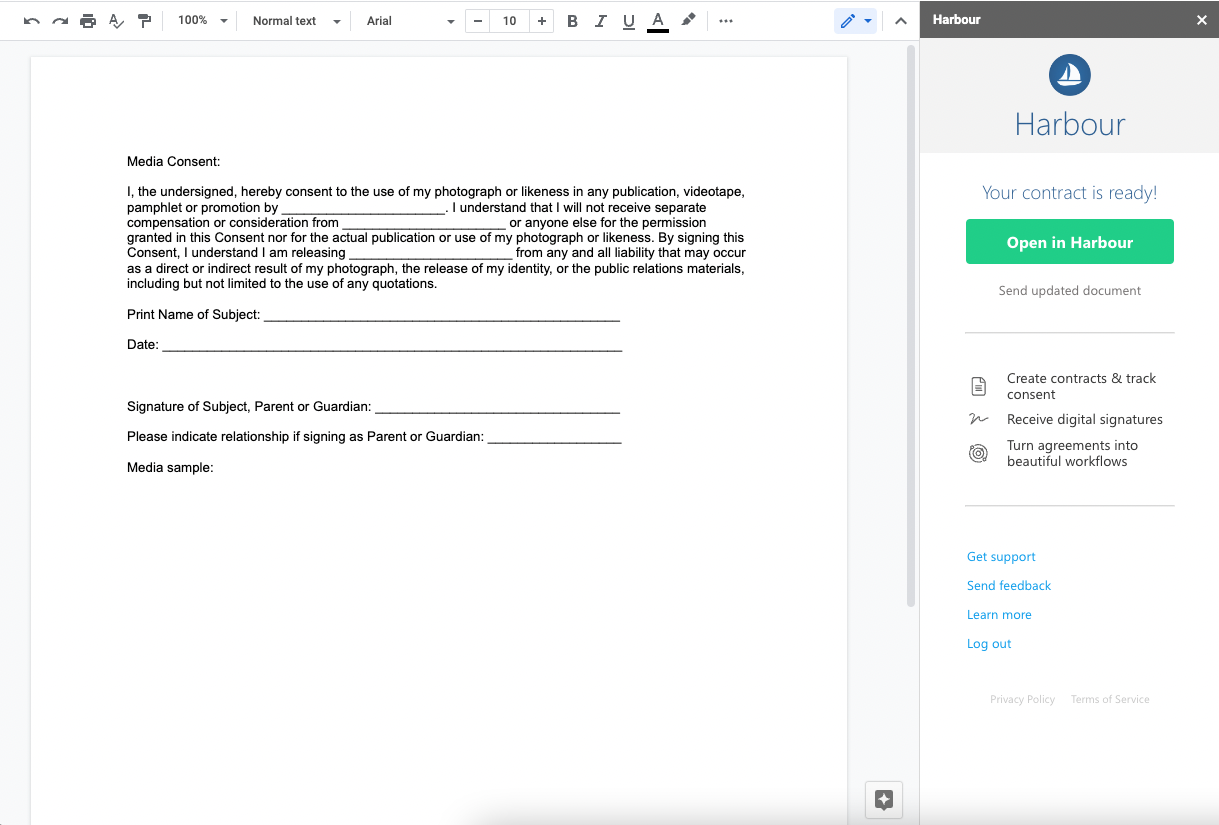
6. Send it for signature
With one click your contract will be opened in Harbour and ready to be sent out for signature.