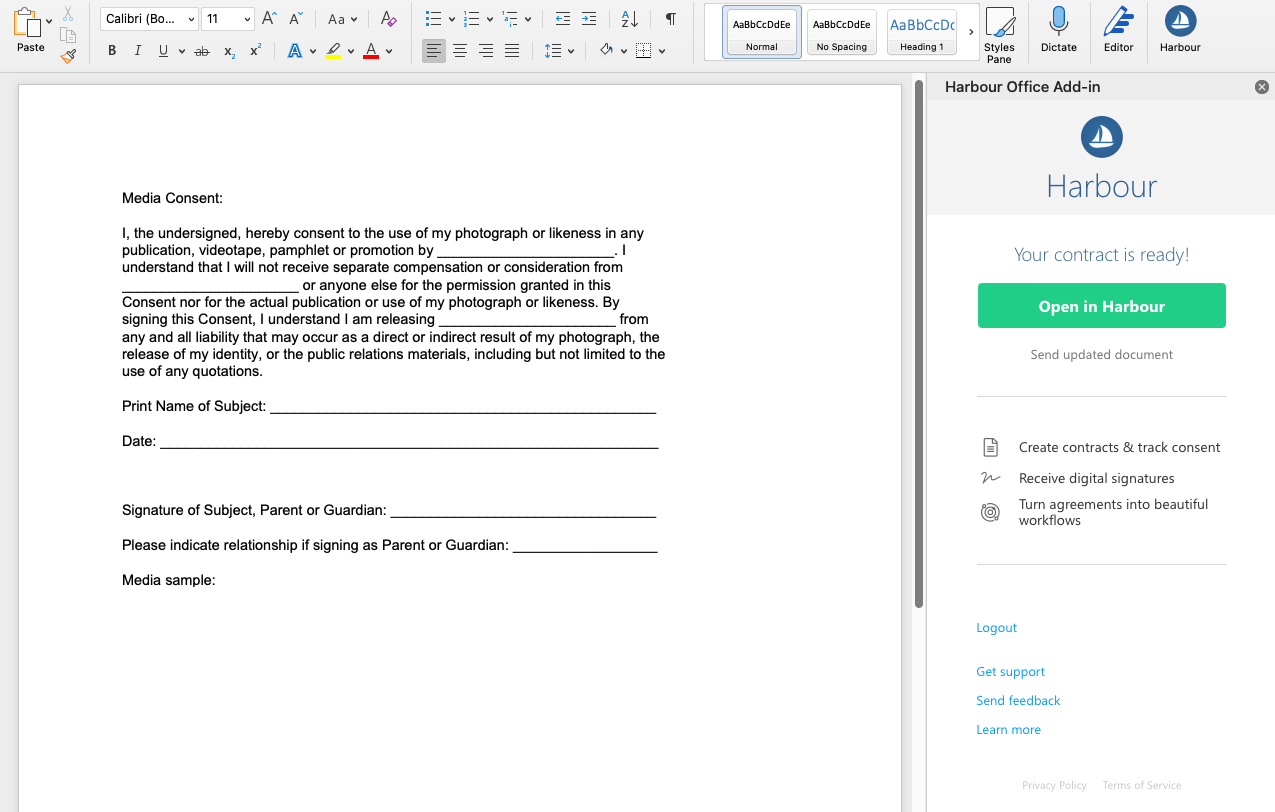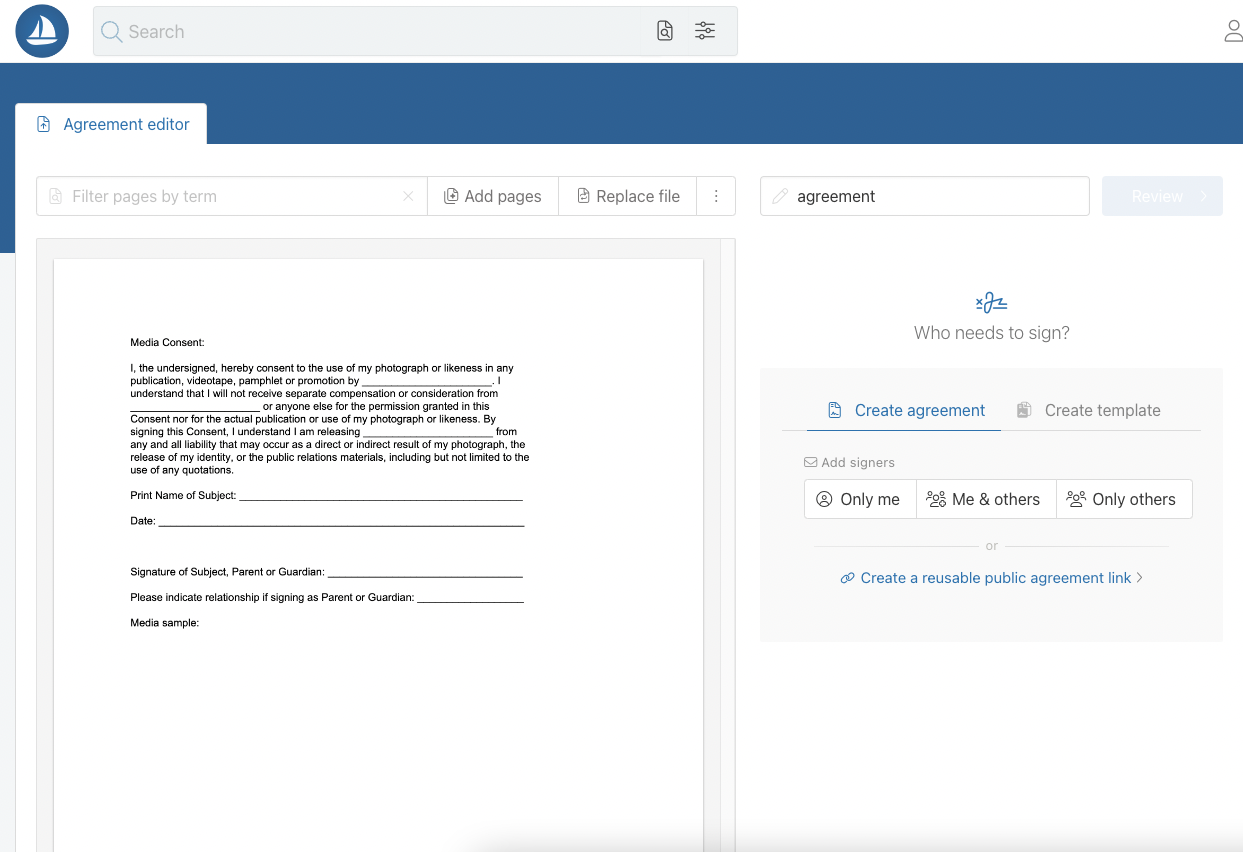Quick guide
1. Install the extensionThe Harbour Microsoft Word Add-In should be available in the Microsoft AppSource Marketplace
2. Find and open the Add-In
It should identified by the Harbour logo in the Microsoft Word tool bar
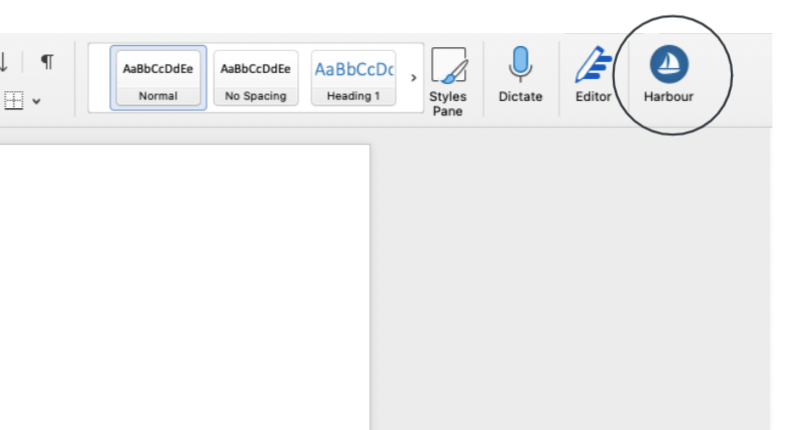
3. Login into Harbour
Securely log in into your Harbour account using SSO
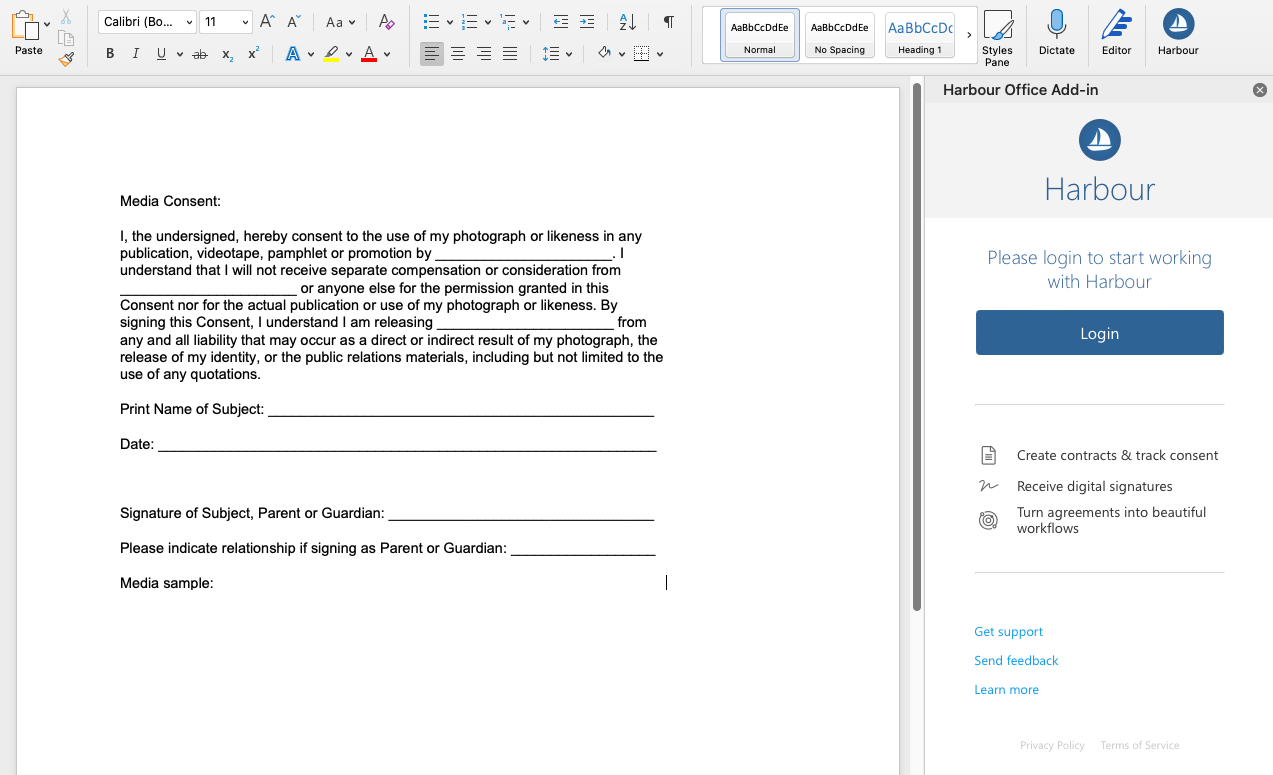
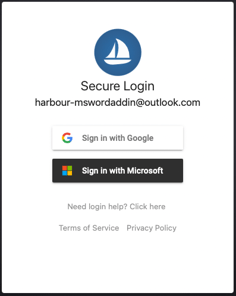
4. Choose your organization
Pick one of the available Harbour organizations (linked to your account)
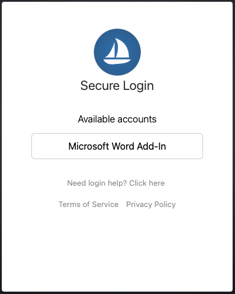
5. Convert your document
After adjusting it, convert your final version into a sign-able agreement in Harbour.
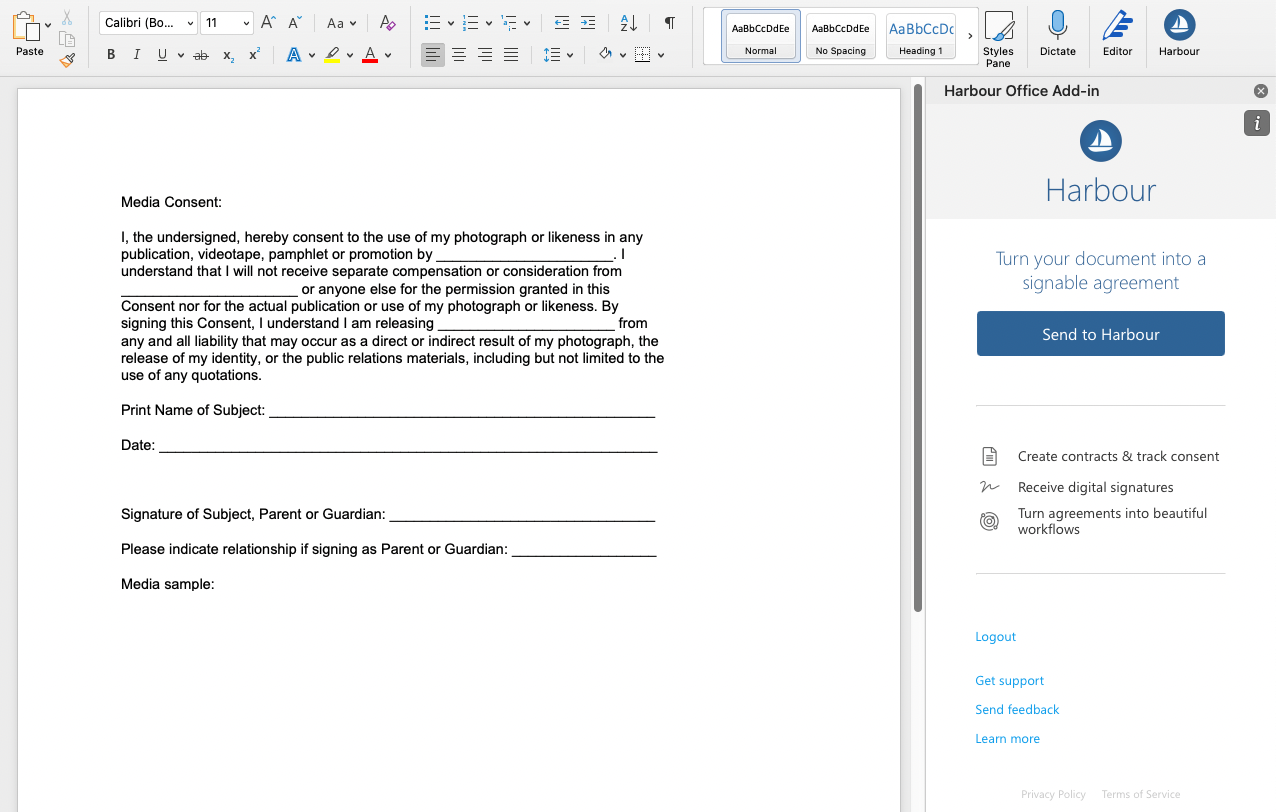
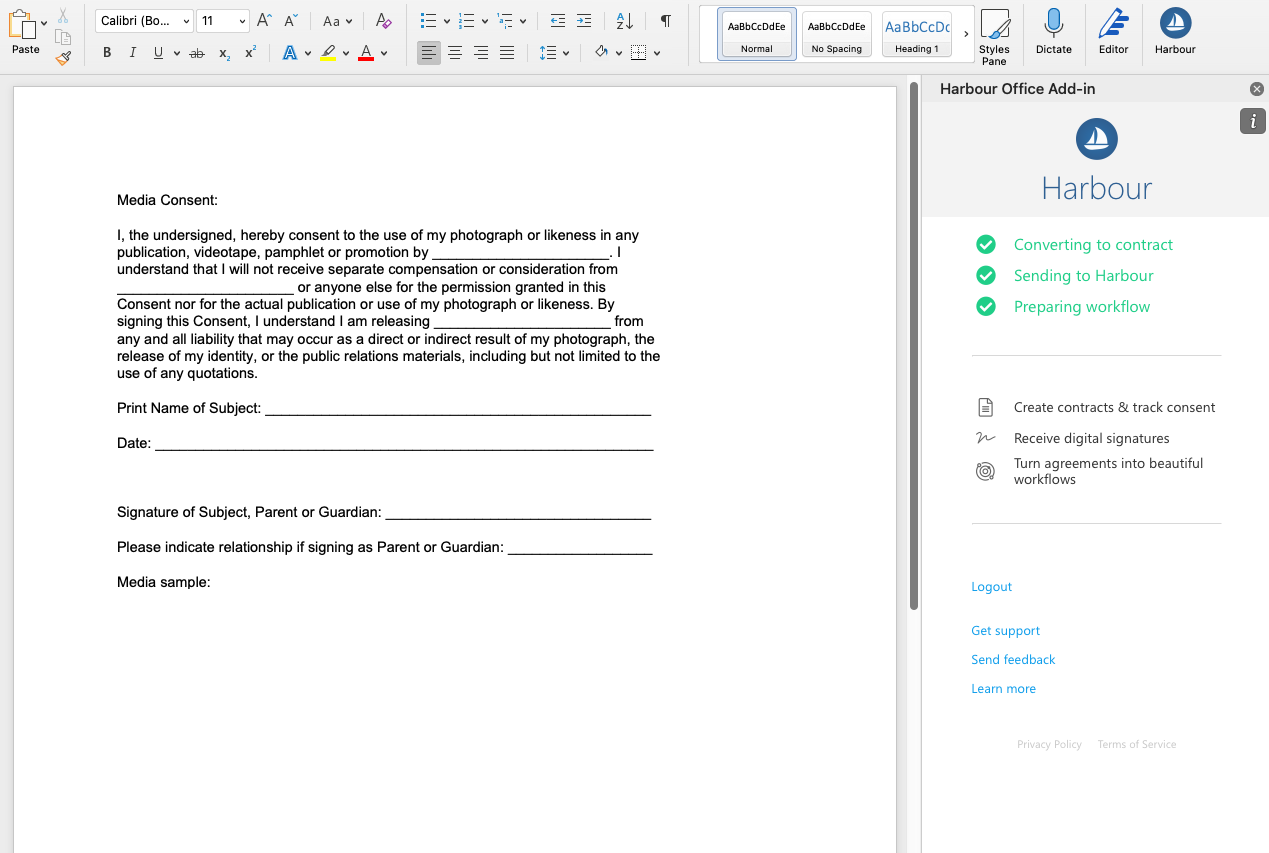
6. Send it for signature
With one click your contract will ready to be opened in Harbour and sent out for signature.