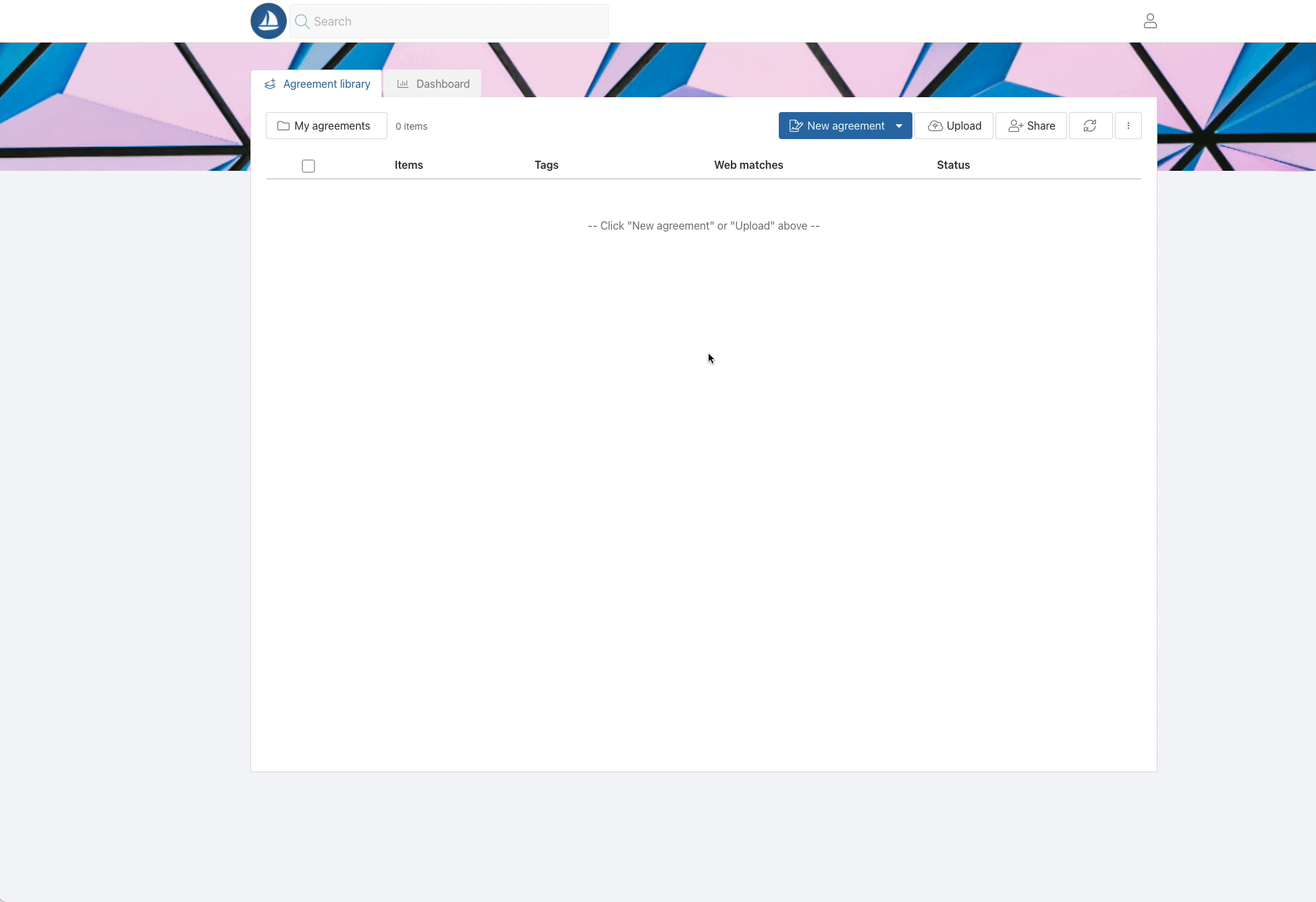How do I create and delete folders?
Open the folder side panel menu to access your folder controls
- Click your current folder on the upper left corner to open your folder side panel menu
- Click the + icon to create a new folder, the pencil icon to edit the folder name, and the "-" icon to delete the folder