Permanently deleted links can no longer be signed, so be sure you really want to permanently delete the link
Below is how you delete an active link.
Note, we did make deleting somewhat hidden just to prevent people from 'being sure' they wanna delete an active link/not deleting active agreements by accident.
Locate each agreement in your dashboard and follow the steps below.
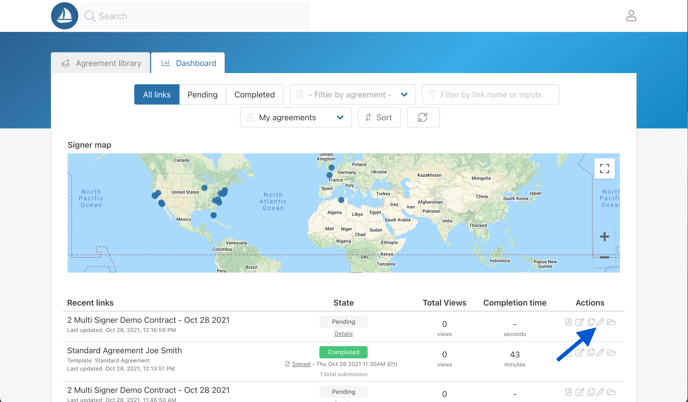
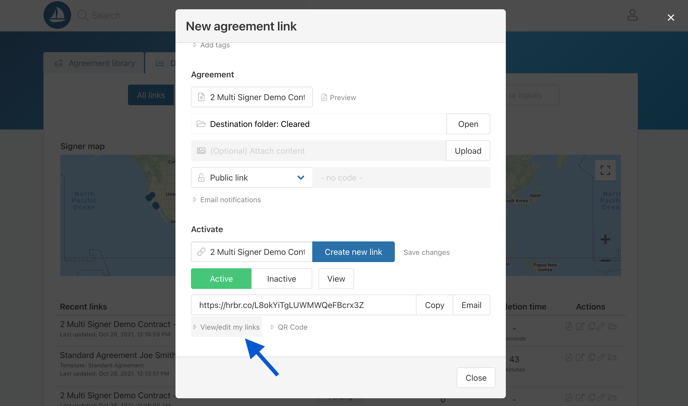
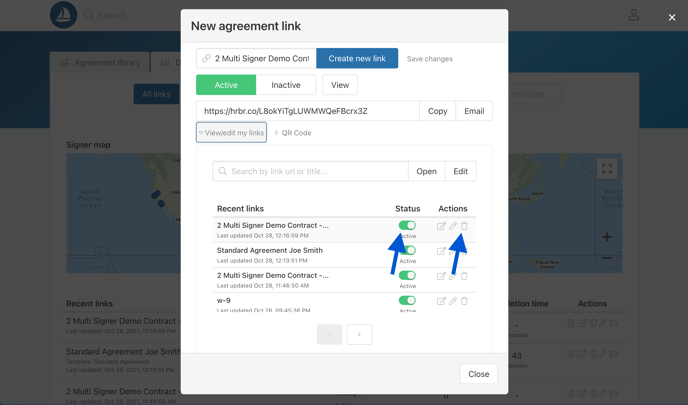
You can either permanently delete (Trash icon) or de-activate here (or in the Active/Inactive field). Trashing the link deletes it entirely (including from your dashboard), deactivating simply disallows the link to be opened by signers, but still retains it in your dashboard.
