How do I share a folder?
Folders in Harbour are private by default but can be shared via email for easy collaboration
- FYI, all folders default to private.
- You can create as many folders/subfolders as you would like.
- Folders can be shared with any Google or Microsoft based email addresses (regardless if they work at your company or not).
- By checking the box next to "Also grant this access to all members of my organization," any user from your company who signs in to Harbour with their company email address will have access to this folder.
- Ready to share a folder?
- Click the 3 vertical dots next to the folder you want to share and select "Share" from the dropdown.
- Enter the email address under "Viewers" or "Editors" based on whether you want the user to have view only access or be able to view, modify, share and download the folder.
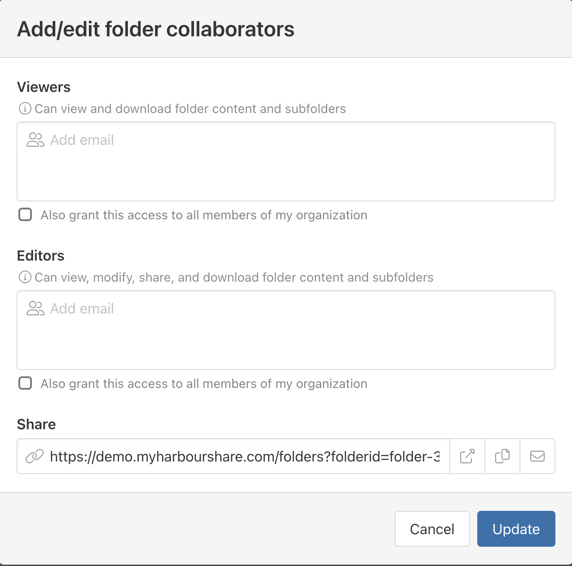
- All added users receive an email notification when first added to a folder
Questions on Folder sharing?
Email us at support@harbourshare.com