🎉 March 2023 v2
DataX, User Groups, and more!
Analyze your documents with DataX
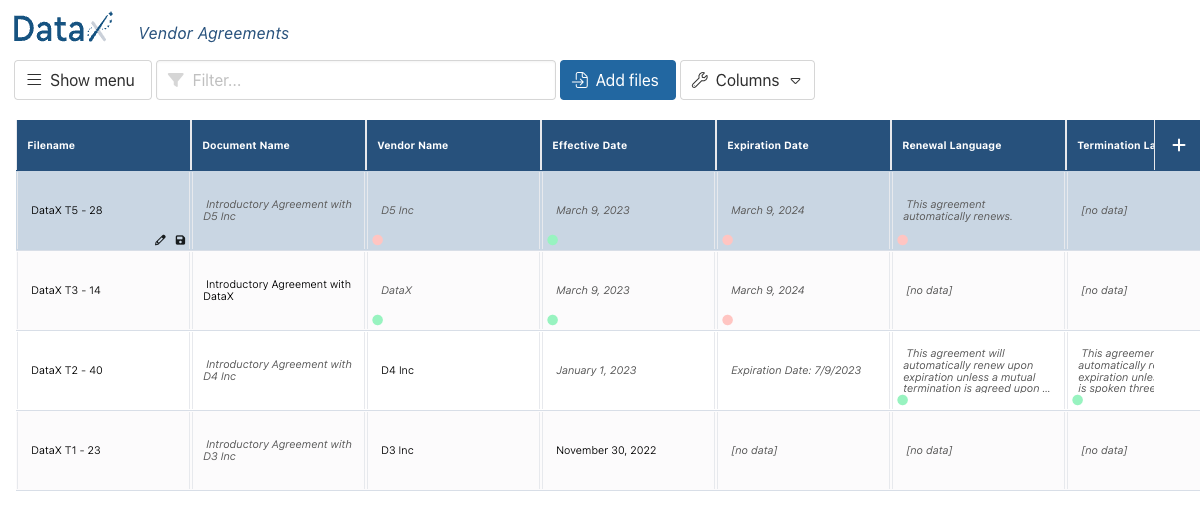 Introducing DataX! Harbour's new data extraction tool analyzes your documents and provides a table of key information for each file. Upload your vendor agreements to understand what is expiring soon and quickly review renewal terms.
Introducing DataX! Harbour's new data extraction tool analyzes your documents and provides a table of key information for each file. Upload your vendor agreements to understand what is expiring soon and quickly review renewal terms.
- All data points are editable. When you click on any cell, the document will appear on the right with that exact body of text highlighted. You can edit the text if it's not quite right or save it as-is.
- DataX sessions can be saved and exported to CSV or Excel.
For more information on DataX click here!
User Groups
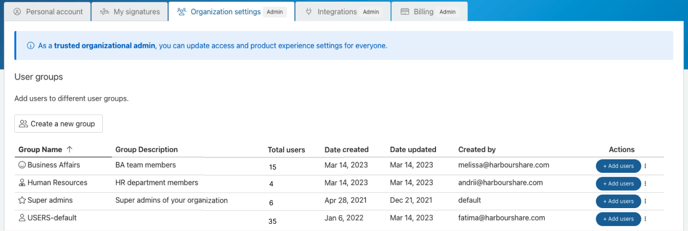
Introducing User Groups! Harbour Admins now have the capability to segment users into specific groups.
- Two default groups will always be present: Super Admins, and Default Users.
- New groups can be added at any time.
- Users can be members of multiple groups.
Template Group Permissions
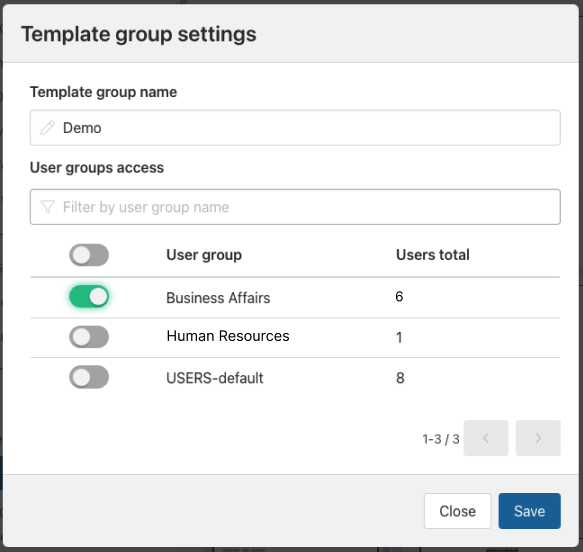
With User Groups implemented you can fence who can see which template groups.
- Go to templates.new to access your template gallery and select the template group of your choice from the list on the left.
- There is a new Settings button that will open a modal where you can define which users can see the templates in that group.
Convert to PDF option
You now have the option to convert .doc and .docx files to PDF upon import. Click here for more information!
Quick Links
Now you can start Harbour agreements and access your template gallery by using a .new quick link!
- To access your template gallery, simply type templates.new directly into your browser address bar.
- To kick of building a new agreement, simply type agree.new directly into your browser address bar.
View All Drafts
You can now quickly view all document drafts in your library via the new Drafts shortcut.
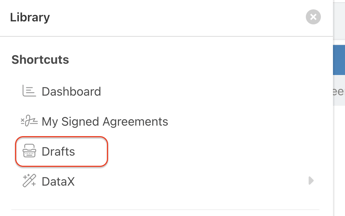
For more information on the updates included in this release or to request a demo please contact us at support@harbourshare.com.