🌼 May 2023
Supplemental signer options, speed improvements, API updates, and more!
- Signer Comment and Suggestion Access
- Reassign Signer
- Speed Improvements
- Append PDFs in Link Builder
- API and Webhook updates
Signer options
Comment and Suggestion access
This feature is currently supported on Word Doc (.doc or .docx) based agreements only.
Now you can optionally provide signers with a way to comment or suggest changes directly in your agreement.
In link settings, each signer can be assigned different types of Document Access:
- Sign only - signer can view document and sign it (this is the standard behavior)
- Sign or add comments to document - signer can add comments directly to document
- Sign or suggest changes to document - signer to suggest changes directly in document
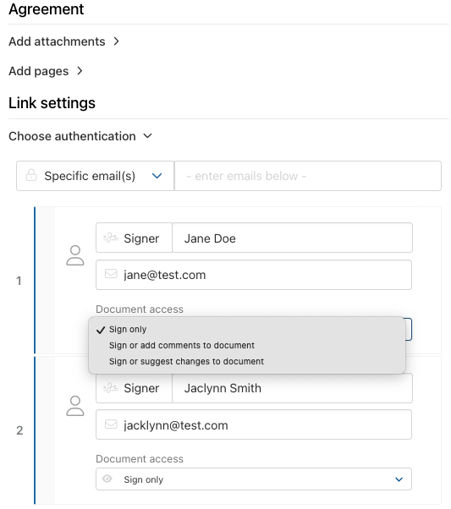
Depending on access level assigned, if user selects NO on the Have you read and do you accept terms? item they will see the Leave Comment or Suggest Changes option.
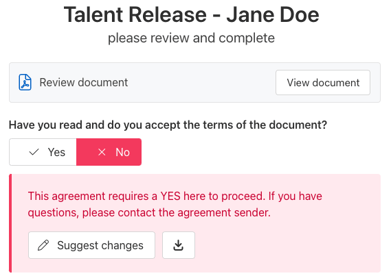
If changes are suggested or a comment is left, the link owner will receive notification of this via email.
Reassign signer
Signers can now opt to reassign contracts to another person for signature instead of themselves.
If reassigned, the original signer will still receive a final copy of the agreement once completed. And the link owner will see a record of the reassignment in Harbour in the agreement link details.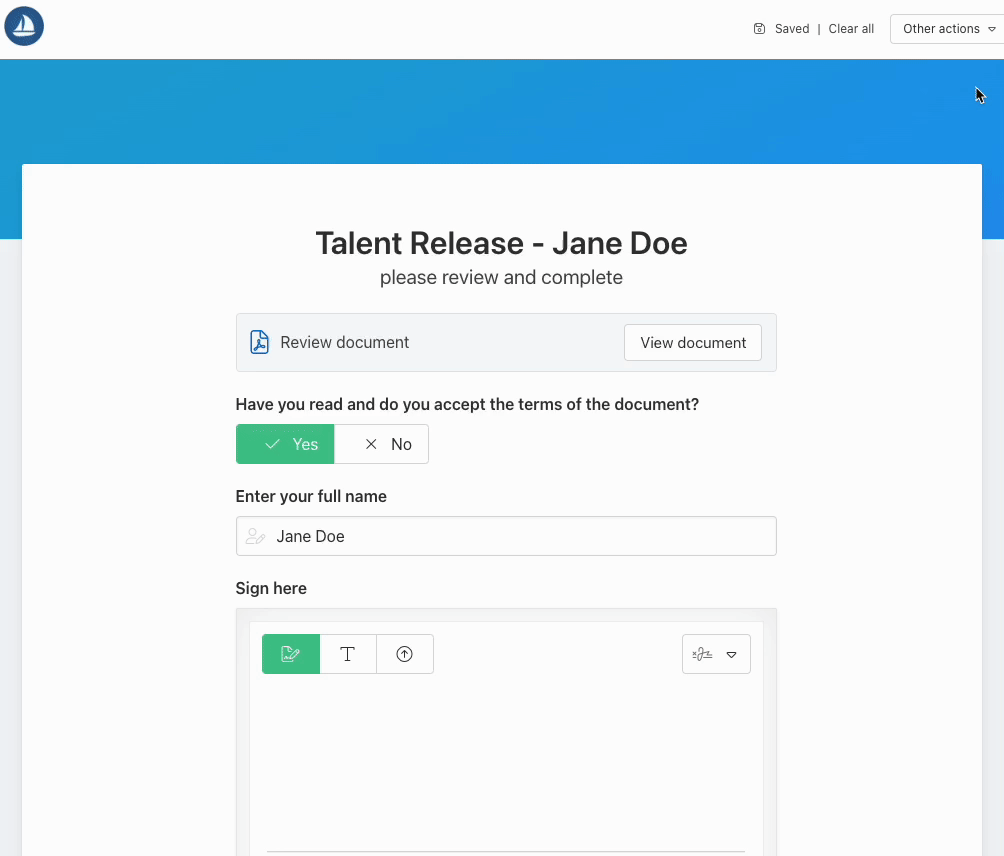
Speed Improvements 🏃
Notice your dashboard loading more quickly? It's not just in your head! This month we launched some major updates to increase speed and performance across the app.
Append PDFs
This feature is currently supported on PDF based agreements only.
Agreement PDFs can now be appended directly in the Link Builder. Just click Upload new pages under the Add Pages section.
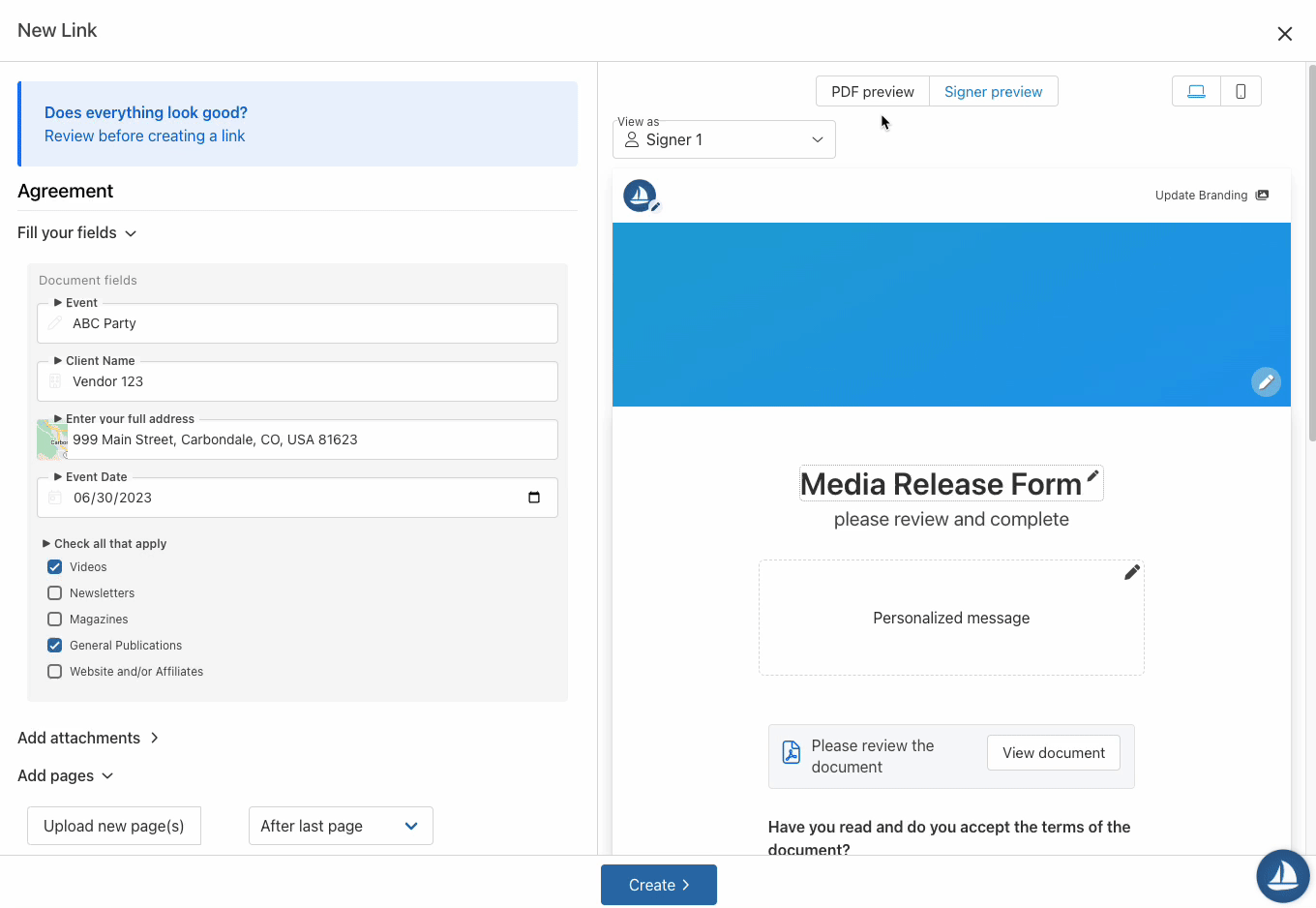
API and Webhook Updates
We have made many updates to our API and webhook functionality. Read full developer documentation here.