Navigating in Harbour
Use the left navigation and side panels to quickly navigate through Harbour
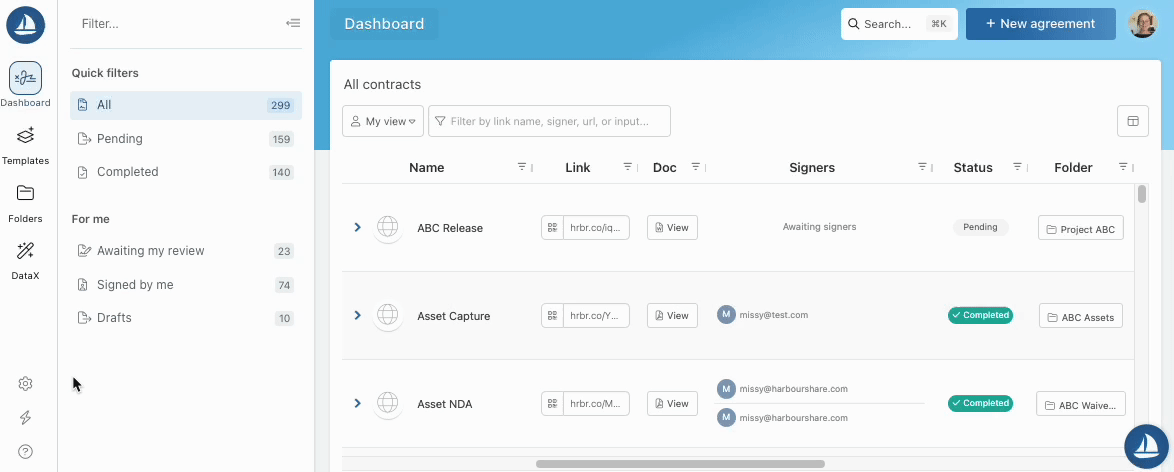
- Harbour's core features can be accessed via the vertical navigation on the left. In each section, a side panel will be available to view available items in that section and to quickly filter.
- Settings are accessible at the bottom left of the panel.
- From any page within Harbour, you can create new agreements on the fly using the blue "+New Agreement" button at the top right of your screen.
- Search is also available from any page via the search bar in the top right.