Creating a New Agreement
Build any agreement using the New Agreement button at the top right
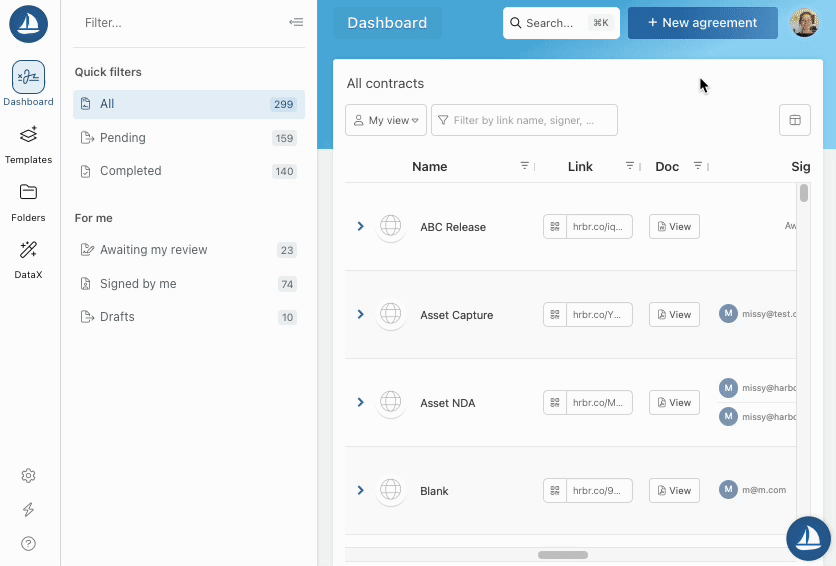
One way to start off setting up your agreements is by clicking "+New Agreement" at the top right of any Harbour page. The New Agreement modal provides a simple toggle to allow you to build an agreement either from by uploading a document or selecting a recently used template.
Uploading
You can drag + drop any document from your computer, or start from a blank document. Alternatively, you can upload directly from Google Drive, Dropbox, One Drive, or Box.
To upload from another source:
- Click the logo where the document lives.
- Click Connect to log in to that location.
- Navigate to the folder where your document lives.
- Click document.
When uploading, you have 2 additional checkbox options to convert your file to PDF or create as a template:

For more information on converting to PDF, click here.
For more information on creating templates, click here.
Starting from a Template
When toggled to this option, your most recently used templates will be listed with a quick Start button so that you can create an agreement in a flash.
In the case where you have not yet used any templates there will be a link available that will direct you to your full template gallery to browse your available options.
If you do not have any templates set up there will be a link available to kick off creating your first template.
For more information on creating an agreement from a template, click here.