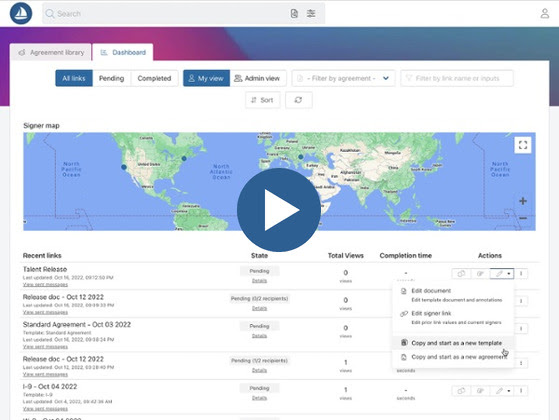🚀 October 2022
Check out our new and exciting features, live as of October 2022!
The Harbour team is excited to bring even more speed, intelligence, and security to your contracts with this month's new features.
- Copy and create new agreements/templates from previous agreement links. Skip recreating the same agreement workflows multiple times and copy with one click.
- Autofill names and email addresses when adding signers, sharing folders, and more. Spend less time typing and more time collaborating.
- Create multi-section agreement workflows completely self-service. Bring a more intuitive signing experience to your agreements by adding sections, especially with template packets and forms.
- View agreement Audit Trails in your Library for an additional layer of legal enforceability.
In addition to this month's new features, we're proud to announce that Harbour is officially SOC 2 compliant!
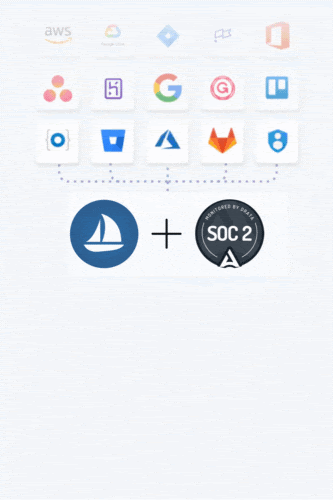 |
SOC 2 is an extensive auditing procedure that ensures that a company - particularly a cloud-based service - is handling customer data securely. It’s easy to say security is important, much harder to prove it. We believe a great experience is a secure one.
Here's what's new in Harbour!
![]() Copy and create a new agreement or template in one click:
Copy and create a new agreement or template in one click:
- Start from any agreement link in your dashboard to use the "copy/create new" function.
- Are you an Admin and need to turn an agreement into a reusable template? Or did another user create a template for you to review before publishing it to the company? Copy and create it as a new template!
- Do you have a negotiated version of a template but want to skip dragging on all of the fields? Select one of the template's agreement links and copy and create as a new agreement. Then simply replace the document.
You can check out this "copy and create new" feature in your Dashboard!
![]() Autofill names and emails:
Autofill names and emails:
Harbour autofills names and email addresses as you type:
- Spend less time typing signer names and email addresses; Harbour auto-fills the info for you.
- Every new signer and user you interact with through Harbour is automatically added to your autofill contacts.
- Autofill appears when adding signers, sharing folders, adding emails to BCC, and more!
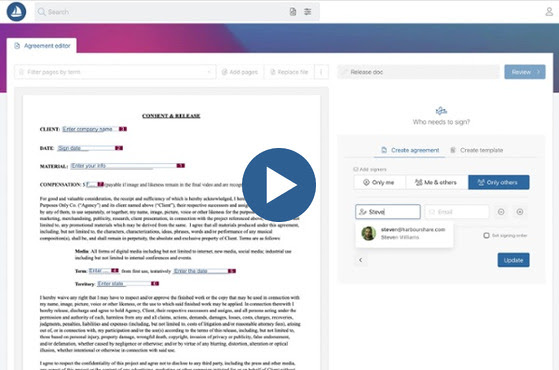 |
![]() Self-service Sections:
Self-service Sections:
Turn your agreement links into dynamic signer experiences with self-service sections:
- Add multiple sections to each signer's agreement link.
- Sections turn lengthy forms and agreement packets into fast and intuitive workflows (e.g. NDA section and a W-9 section).
- Use custom section icons to make your signing experiences truly stand out!
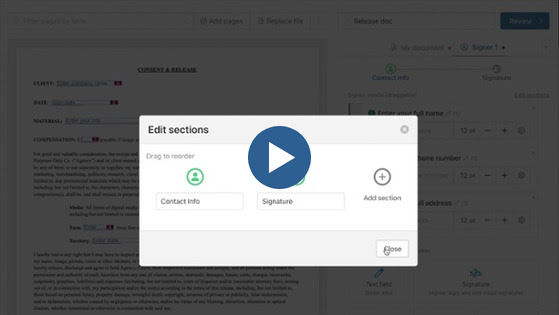 |
![]() Audit Trails:
Audit Trails:
All of the legally enforceable information you need in a thoughtfully designed Audit Trail:
- View and download an Audit Trail from your Library for any completed document moving forward.
- Go to the "Full notes/timeline" section of any document in your Library to access the Audit Trail at the end of the timeline.
- Optionally send the Audit Trail to external signers by selecting, "Email audit trail to all signers" in the "more notifications" section when creating an agreement link.
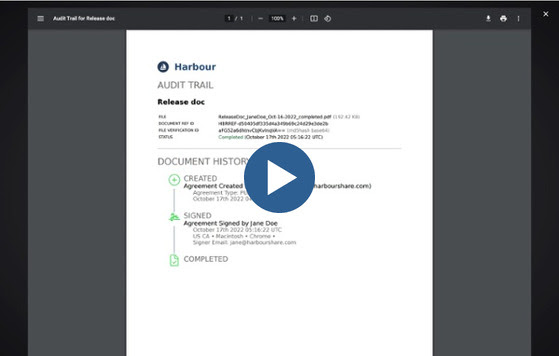 |
![]() Bonus features!
Bonus features!
But wait, there's more!
This month was packed with new features, and we wanted to shout out a few more:
- Social Security field with enhanced data security. Use this in the Agreement Editor on your next document.
- Custom font selection to match your agreements. Select fonts in the settings of each field in the Agreement Editor.
- Personalize agreement links, similar to a Bit.ly. Make your agreements unique when sending a Harbour link.