🔆 September 2023
This version brings a fresh new look and improved functionality
Vertical Navigation
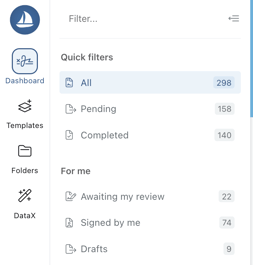
A persistent vertical navigation pane provides smoother transitions between all of the key features in Harbour. Included in this new navigation is an expandable side-panel for quick filtering, searching, and organizing within each section. Learn more>
New Agreement Modal updates
The New Agreement Modal now provides a simple toggle to allow you to build an agreement either from a recently used template or by uploading a document. Functionality to start from a brand new blank document has been added as well! Learn more>

Dashboard Awaiting My Review items
In addition to improved Dashboard navigation through side-panel quick filters, this latest version contains a brand new Awaiting my review feature. You can quickly access a list of all agreements that are currently awaiting your signature. Each item has a quick sign button for you to easily access and sign the outstanding agreement. Learn more>
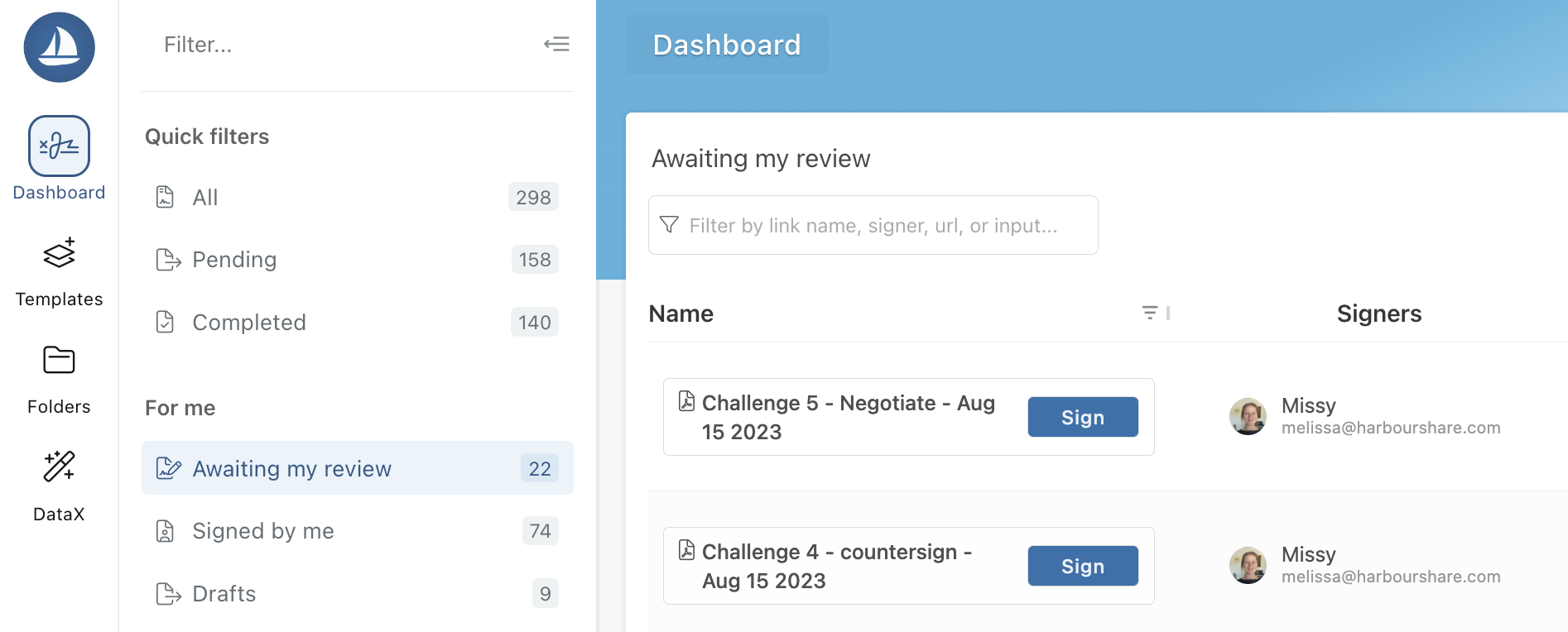
Folders
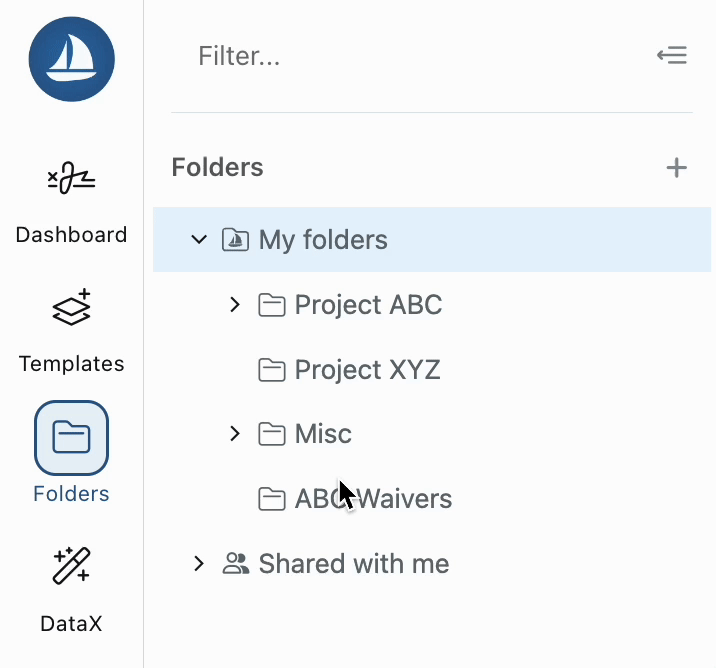
Click Folders in the menu on the far left. The side panel in this section allows you to more easily see all of your folders, sub-folders, and shared folders in one clean view. Drag and drop to reorganize folders, and click the overflow menu on any folder to rename. Learn more>
New Templates Section
Templates are now accessible at any time via the new Templates button on the far left. Use the side panel to filter or navigate through your template groups to easily find the template you need. Learn more>

For more information on the updates included in this release or to request a demo please contact us at support@harbourshare.com.