🎨 Add custom fonts and colors and more
You can easily style your agreement links by adding these URL parameters to your exisitng agreement links (e.g., "hrbr.co/ab2h3b12313" or "https://new.myharbourshare.com/agree/ab2h3b12313"):
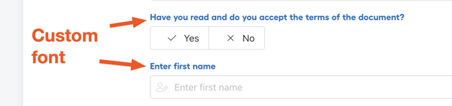
Change the label font
<my agreement link>?styled=true&labelFont=Hellix-Bold
where "Hellix-Bold" is the desired font. If you need a new font added too, get in touch and provide us the desired font file (woff2 format) and we are glad to quickly add this for your use.
Also change the label font color
<my agreement link>?styled=true&labelFont=Hellix-Bold&labelFontColor=1470CC
where "1470CC" is your desired font color (in hexadecimal color code format).
Also change the final Submit button background color
<my agreement link>?styled=true&labelFont=Hellix Bold&labelFontColor=1470CC&submitBkgColor=0D559E
where "0D559E" is your desired button background color (in hexadecimal color code format).
And you can even also remove the top logo and banner and default padding as desired too (great for embedded experiences)
<my agreement link>?styled=true&labelFont=Hellix-Bold&labelFontColor=1470CC&submitBkgColor=0D559E&styleMin=true
