Template Group Permissions
Manage which users can see which template groups
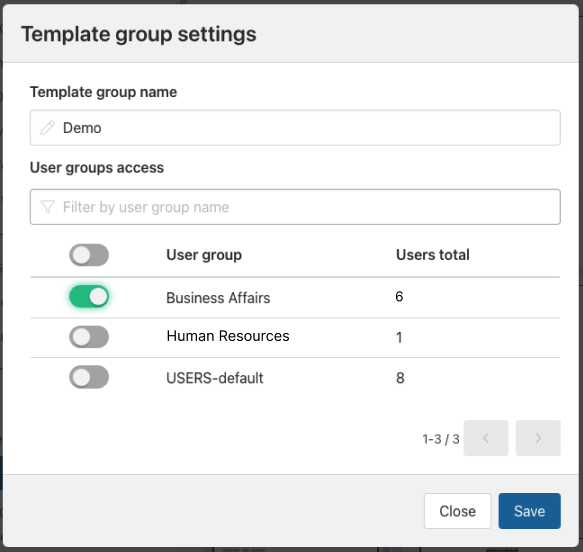
With User Groups implemented you can fence who can see which template groups.
- Go to Templates
- Select the template group of your choice from side-panel on the left.
- Click the Share button at the top right
- This will open your Template group settings modal
- Click the toggle next to the group(s) you want to have access to that template group
It will turn green when access is granted and grey when access is not granted.