Getting Started with Workflows
Streamline contract approvals and scale them across your business
Setting up approval workflows and automations in Harbour is easy. Simply create a workflow and apply it to the template of your choice. Read on to learn about how to quickly set up a Harbour workflow for a sample approval process.
Scenario:
My organization requires Mary Smith, our BA team lead, to approve all Content Releases before they are sent out for signature.
Harbour Workflow builder:
- Go to Workflows on the left, and start a new workflow.
- The first step populates automatically - click the + Quick Add option on the first step to auto-populate the rest of the standard approval steps.
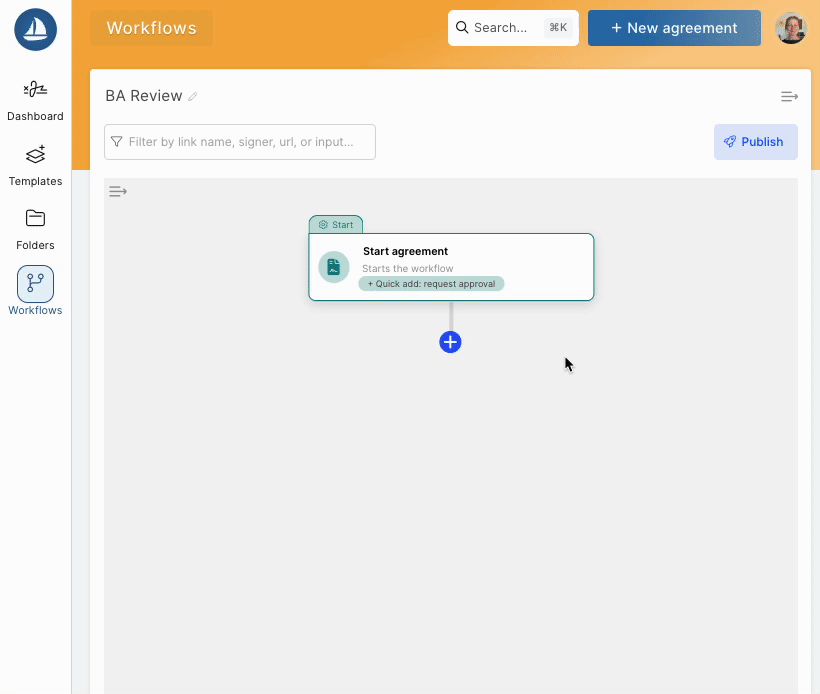
3. In the Request Approval step, add Mary Smith as the approver.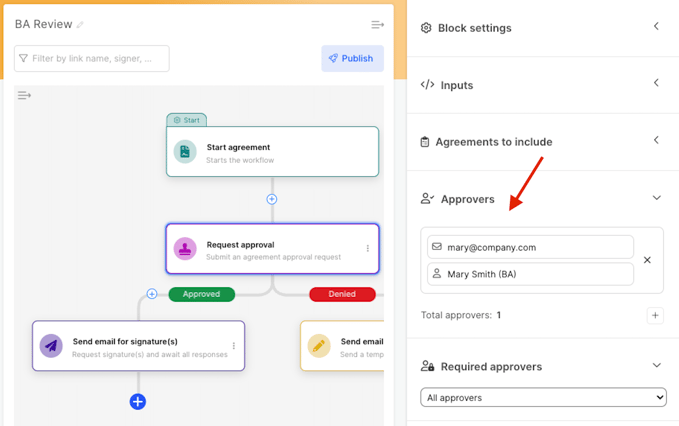
4. Publish the workflow.
5. Now I can go to my template library and apply my workflow to our Content Release. All links created from that template will now require Mary Smith's approval before they can be sent to the signers.
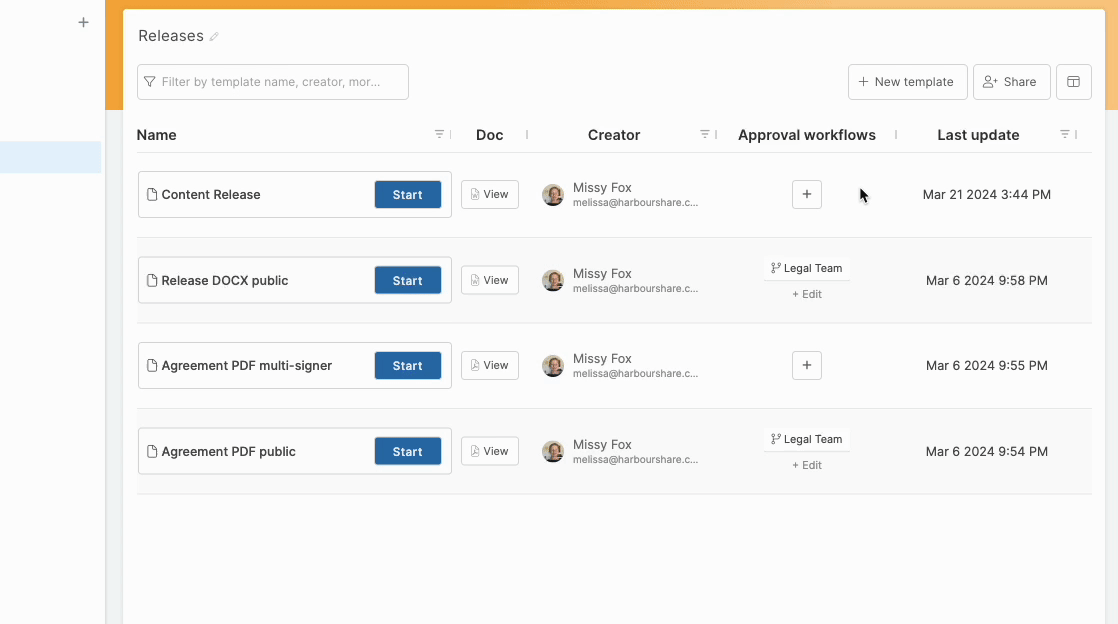
Workflows have tons of flexibility and customization options:
- Layer approval steps for different teams - for example, require Legal approval first then Finance next
- Define multiple approvers - for example, have approval required by either your BA lead or the Partnerships Manager...or even set both as required!
- Personalize emails with input values - for example, auto-send emails to your signers with key contract details called out
- Apply the same workflow to multiple templates - for example, set up one master Finance approval workflow and apply it to all of your custom-fee contract templates
- For the ultimate custom setup, you can even have your IT team apply your own custom code to any workflow.
Have a complex approval hierarchy at your organization or simply want to make sure your workflow is set up properly?
Email support@harbourshare.com or click here to schedule time with a Customer Success team member to help you set up the perfect workflow!