How do I log in to Harbour?
Log in to Harbour using Single Sign-On (SSO)
- Harbour accounts use single sign-on. This means you do not need to create a new login, just sign in with your business email account.
- You can sign in to your Harbour account here: https://secure.myharbourshare.com/login
- Please select your email provider to sign in.
- If your company uses Gmail, then select "Sign in with Google"
- If your company uses Microsoft, then select "Sign in with Microsoft"
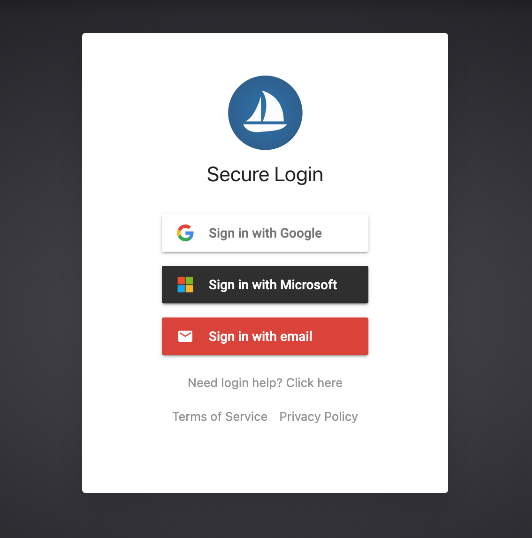
TIP:
Some organizations using Microsoft initially require consent to allow logging into Harbour. If you're experiencing trouble, have someone on your IT security team review this article to verify the proper permissions are enabled for your organization: https://knowledgebase.harbourshare.com/knowledge/microsoft-sso