View, edit, and share templates in the Templates section
Your Templates side panel allows for a quick list view of all of your templates organized by template group. Templates in the selected group will also be displayed on the right with more actions available.
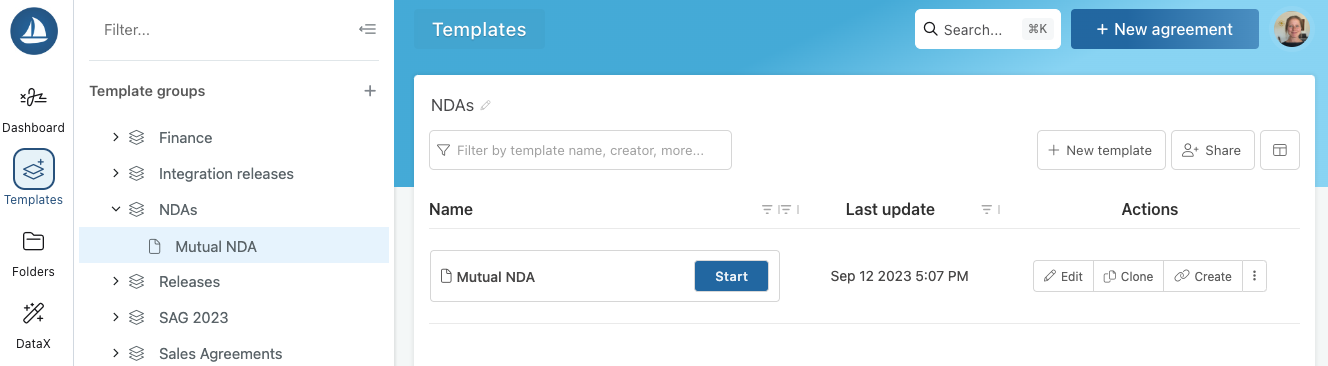
Template Actions
The Actions menu for each template contains options to Edit, Clone, Create, and an overflow menu with more options.
- Edit - opens the template editor to make changes to the signers, document, or inputs.
- Clone - creates a copy of the template
- Create - triggers creating an agreement from the template
Note, template actions are accessible only to the person who created the template, or those with super admin access on the account.
Sharing templates
Templates can be shared at the group level. To Share, select any Template group and then click the Share button at the top right. For more information on sharing template groups, click here.
Moving and renaming templates
To move a template, go to the overflow menu on that template and click Settings.
There you will have the option to rename the template, or move it to another template group.
Note, template actions are accessible only to the person who created the template, or those with super admin access on the account.
