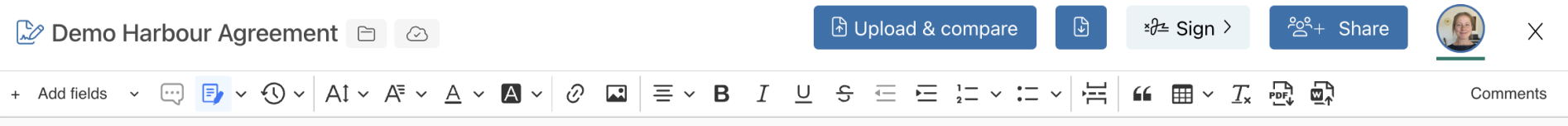Redlining Overview
Edit, customize, and collaborate on your agreements using the document editor.
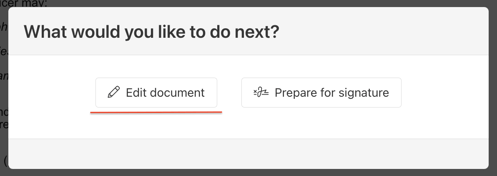
After uploading a Microsoft Word Document (.docx) you can make edits, collaborate with others, and track changes all while Harbour does the work to save and track revisions automatically behind the scenes. You can even upload multiple documents to compare external versions with line-by-line analysis.
When you’re ready, move directly from the editor into creating an agreement link!
Editor Tools
The Editor Toolbar provides access to powerful editing and collaborating features. Click below to learn more about each feature!